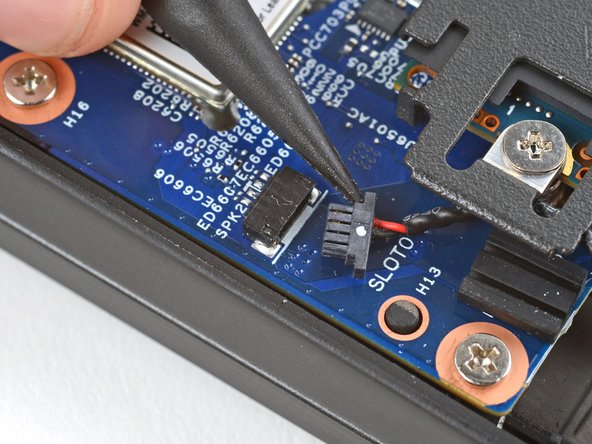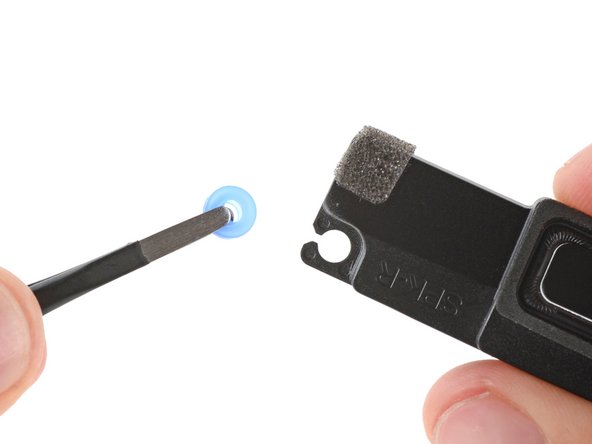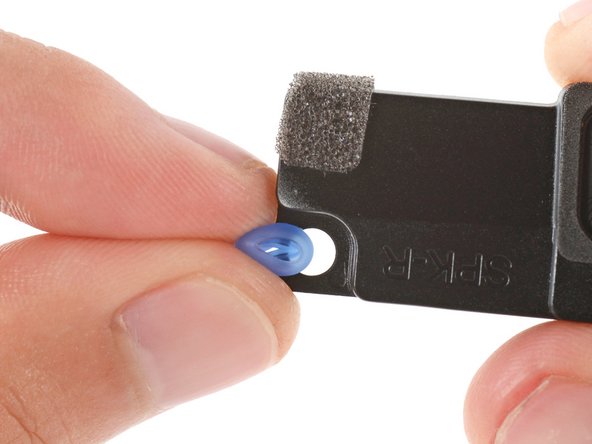Lenovo ThinkPad P1 Gen 7 Right Speaker Replacement
Inleiding
Ga naar stap 1Use this guide to replace the right speaker in your Lenovo ThinkPad P1 Gen 7 laptop.
The right speaker is on the same side as the SD card slot and USB-A port.
If your speaker sounds crackly, like static, or isn't making noise, it may be damaged and in need of replacement.
For your safety, discharge your battery below 25% before disassembling your device. This reduces the risk of a dangerous fire if the battery is accidentally damaged during the repair. If your battery is swollen, take appropriate precautions.
Wat je nodig hebt
-
-
Shut down your laptop (don't just put it in sleep mode) and disconnect all cables.
-
Flip the laptop upside-down, and rotate it so the screen hinge faces towards you.
-
-
-
Use a Phillips screwdriver to loosen the six captive screws securing the base cover.
-
-
-
Press the tip of an opening pick into the seam between the base cover and the bottom-left corner of the frame (near the screen hinge).
-
Pivot the pick down and slide it around the corner to release the clips.
-
-
-
Press the tip of an opening pick into the seam between the base cover and the bottom-right corner of the frame (near the screen hinge).
-
Pivot the pick down and slide it around the corner to release the clips.
-
-
-
-
Grasp the base cover along the screen hinge edge and pull up to loosen the cover.
-
-
-
Use a Phillips screwdriver to loosen the six captive screws securing the battery.
-
-
-
Use the point of a spudger to push on alternating sides of the right speaker connector and "walk" it out of its socket.
-
-
-
Make sure your replacement speaker has two rubber grommets—one in the top-left corner, and one in the bottom-right corner.
-
If it doesn't, remove the grommets from your old speaker and install them in your replacement.
-
To reassemble your device, follow these instructions in reverse order.
Take your e-waste to an R2 or e-Stewards certified recycler.
Repair didn’t go as planned? Try some basic troubleshooting, or ask our Answers community for help.
To reassemble your device, follow these instructions in reverse order.
Take your e-waste to an R2 or e-Stewards certified recycler.
Repair didn’t go as planned? Try some basic troubleshooting, or ask our Answers community for help.