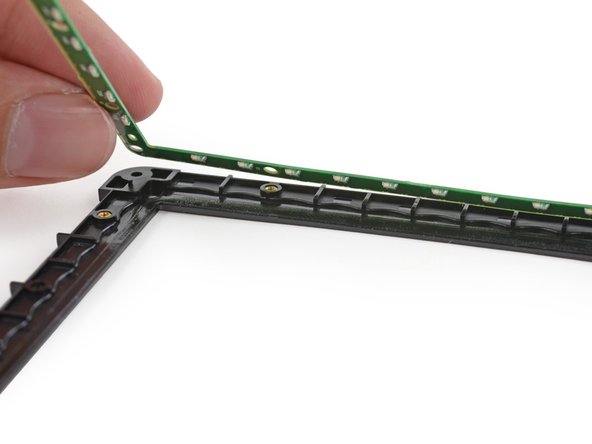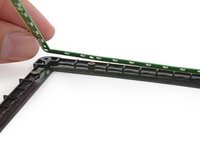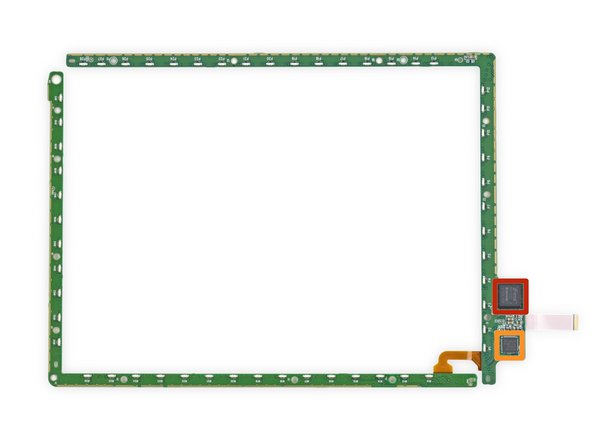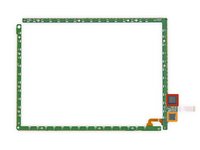Inleiding
Ga naar stap 1The newest iteration of Amazon's base Kindle e-reader brings us to the 7th generation. New to the party is the addition of a touch screen, but how will it fare for repair? Tune in to find out.
Double Teardown Alert! We also tore down Amazon's new $100 Kindle Fire HD 6!
Read all about our repair exploits on Twitter, flip through our book of faces, or enjoy our Instagram picture book.
Wat je nodig hebt
Onderdelen
Gereedschap
Toon meer…
-
-
That time of the year is upon us. No it's not Leif Erikson day, nor is it National Hug Your Cat day. It's that time of the year when new Kindles show up on our teardown doorstep.
-
Today's special guest, the Kindle 7th Generation (now with a touch screen!):
-
6" display with Pearl e-paper technology with 167 ppi
-
4 GB storage capacity (it could figuratively hold thousands of books)
-
802.11b, 802.11g, or 802.11n Wi-Fi compatibility
-
Touch screen (did we mention it has a touch screen)
-
4 weeks of battery life (based on 30 minutes of reading a day, with wireless turned off)
-
-
-
In case you forgot which smiling benevolent overlord megacorp is responsible for your Kindle, simply turn it over and the answer shall present itself: Amazon.
-
All of the Kindle's numerous IO hardware features are conveniently located together on the bottom edge. Including and completely limited to:
-
Power button
-
Multicolored status LED
-
Micro USB port
-
-
-
Screws out, and the display assembly pops out of the rear case with minimal jostling.
-
The motherboard and battery ride on the back of the display assembly midframe. We'll pop out a connector and get to the chemical goods.
What does "pops out of the rear case with minimal jostling" mean?
-
-
-
-
In a teardown that's otherwise been a breeze, we've encountered our first real repair barrier. Overly sticky battery adhesive. Decidedly the worst kind of adhesive, this is the kind that requires effort to remove. Yuck.
-
The Lithium-ion Polymer battery in the Kindle 7th Generation is rated at 3.7 V and 890 mAh. That works out to 3.29 Wh of energy.
-
Sounds like a lot! But it's half the eight-week spec of the Kindle Paperwhite, a backlit tablet with a 5.25 Wh battery. Where is this Kindle's extra power going?
On step 5, what type of connector are amazon using for the battery? (the white bit)
-
-
-
We let some cables and screws know what we think of them, and free the motherboard for a closer look:
-
Elpida (now Micron Technology) B2432BCPE-8D-F DDR2 Mobile RAM
-
Freescale Semiconductor MCIMX6L7DVN10AB Applications Processor
-
SanDisk SDIN7DP2-4G eMMC iNand Ultra 4 GB NAND Flash
-
Atheros AR6803G-BL3B
-
Maxim Integrated MAX77696A Power Management Integrated Circuit
-
24.000 430F
-
-
-
Returning to the front of the display assembly, we pop off a plastic bezel and find a secret perimetric circuit board.
-
Looks like we've found the source of the new Kindle's touching sensibilities. A grid of infrared LEDs and receivers crosses the display, powered by Neonode's zForce tech.
-
The LEDs project away from the display, into small wells in the plastic bezel. These wells collimate and reflect the light back across the face of the display, in wide flat bands to be received on the opposite side...
-
...until your finger gets in the way and blocks the band, registering a touch.
Any available info on the display besides the basic specs...manufacturer, model, connections,..?
-
-
-
The touch grid is made up of two distinct circuit boards, joined by a small ribbon cable.
-
One is lined with LEDs and projects, from the top and left side of the Kindle's display. and the other is made up of IR receivers (likely phototransistors), and makes up the right and bottom edges of the display.
-
There's a bit of circuitry on the receiver board, to monitor the breaks in projected light and detect touch:
-
Neonode zForce NN1001 Single Chip Optical Touch Controller
-
Texas Instruments MSP430G2 Ultra Low Power Microcontroller
-
-
-
Kindle 7th Generation Repairability Score: 8 out of 10 (10 is easiest to repair).
-
Simple, modular design with few, distinct components that can be replaced independently.
-
Easy opening procedure—clips supplemented by mild adhesive are all that hold the front bezel in place.
-
Battery adhesive is much stronger than necessary, making its replacement hazardous.
-
17 opmerkingen
Step 6 , Image 3 right bottom corner is the antenna. Atheros AR6803G-BL3B is the wifi system on chip I guess which is shown in image 2 near to the antenna.
I replaced the battery and now i have problema with a cable that connect the infrared LEDs and the receptors with the motherboard.Please help.
P.S.Now my touchscreen doesn't work.
Hello, i need capacity of C7 capacitor on Kindle 7th generation wp63gw touch board. Can you help me?
Is there someone who has the picture of the plastic bezel (light guide)??
I'd like to see more details of plastic bezel (light guide).
Especially, I need the pictures of infrared LED side of plastic bezel and receptors side of plastic bezel.
Applying heat solves the excessively "sticky" battery adhesive. I just boiled a jug of water and stood a cup of hot water on the battery for a few minutes. Lifted out easily.
Is there any way to get to the backlight source? The color temperature being so high in blue is terrible for sleep patterns and I would like to attempt to filter it at the source.
Literally tore down the whole thing. All I have left now is the screen on the gray frame, still displaying the same image… I’m gonna wait for the capacitors to discharge and see if it works when I plug it back in.
Hello, Kro. Did it help? I have same problem with same image on screen
Anton -
Very interesting discussion!! I think that you should write more on this topic .There are some interesting points in time in this article.I just would like to give a huge thumb up for the great info you have here on this post.
Hi, if i understand everything right, if i have a problem with the touchscreen, it’s not really the screen the problem, it’s the “frame” around the screen? So if i buy a kindle with a broken screen (i saw a cheap used one), i can take the frame out and put it on my kindle, it should work?
I have a generation 7 kindle what does it mean when there is a battery with an explanation point in center of the screen?