Stap 5 vertalen
Stap 5

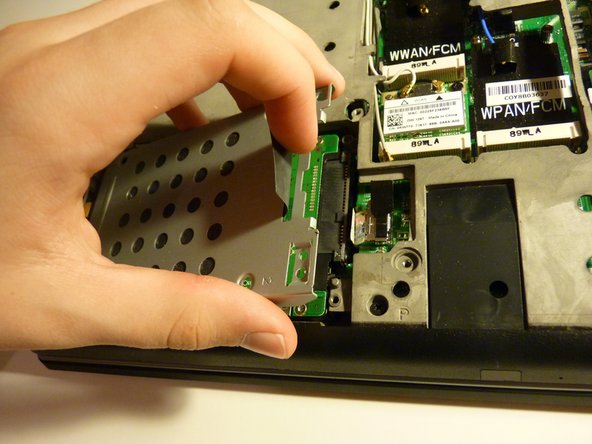




-
Now that the screws are removed, the caddy can be removed from the chassis and drive
-
Pull the black tab on the right side of the caddy, and pull up
-
It might take some wiggling but it should come out
Je bijdragen zijn gelicentieerd onder de open source Creative Commons-licentie.