Waarschuwing: Je bewerkt een vooraf vereiste handleiding. Alle wijzigingen die je hierin maakt, beïnvloeden alle 3 handleidingen die deze stap bevatten.
Stap 1 vertalen
Stap 1


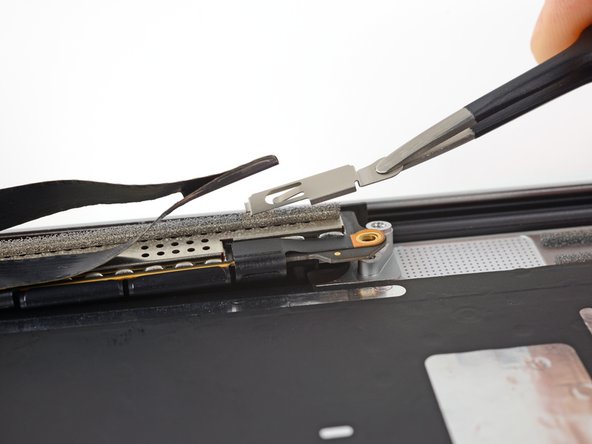



-
Remove the two 3.3 mm T5 Torx screws securing the display cable assembly.
Je bijdragen zijn gelicentieerd onder de open source Creative Commons-licentie.