WiFi Connection only possible directly next to the router
Hello, I've got an Acer Notebook here. I have the same WiFi signal with it like with every other device, but a connection to the WiFi is only possible if the notebook is directly next to the router. 20m away I still get 4 of 5 bars signal, but the connection isn't possible. I already tried upgrading from W8 to W10, updating/deleting/reinstalling the drivers, different WiFi networks... Still the same Problem.
Could the WiFi Card be damaged and has to be replaced?
Is dit een goede vraag?
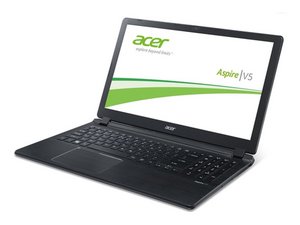

 8
8  10
10  2
2 


