Stap 3 vertalen
Stap 3

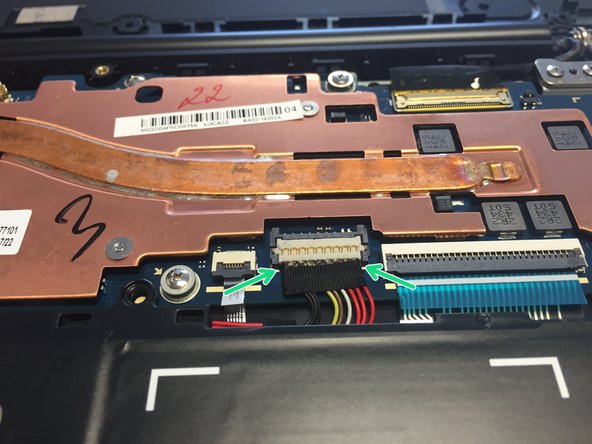


Disconnecting the Battery
-
Using your spudger, easily pry the battery cable from the connector. You may hear a click, this is normal. There are two snap in spots that keep the cable fastened tightly to the board.
-
Unscrew the four screws with your PH0 bit. Set them inside the case piece as it should prevent the screws from rolling around.
-
Once the battery is free, life the edge with the spudger and gently life the battery out of the chromebook.
Je bijdragen zijn gelicentieerd onder de open source Creative Commons-licentie.