Stap 4 vertalen
Stap 4

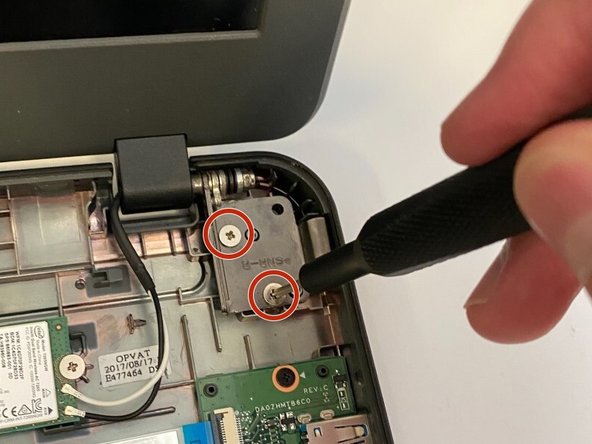




-
Use the JIS #00 screwdriver to remove the four 1.5mm screws that connect the base of the laptop to the screen. There are two screws on each latch.
-
Carefully detach the cables that connect the screen to the motherboard. This includes a black display cable that connects to the mother board and two wires that connect to the Wi-Fi card.
Je bijdragen zijn gelicentieerd onder de open source Creative Commons-licentie.