Waarschuwing: Je bewerkt een vooraf vereiste handleiding. Alle wijzigingen die je hierin maakt, beïnvloeden alle 6 handleidingen die deze stap bevatten.
Stap 6 vertalen
Stap 6

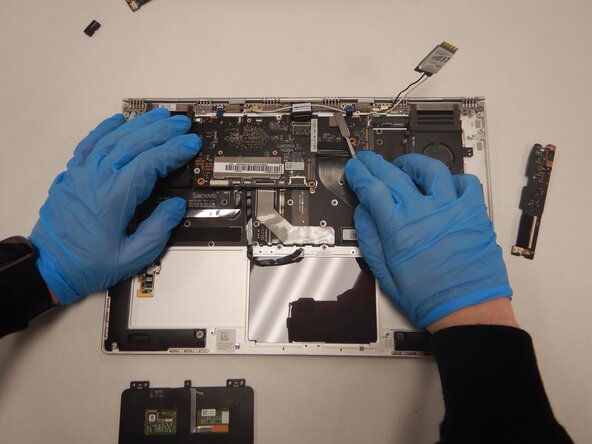




-
Use a small Phillips screwdriver to remove four screws from the fans.
-
Remove the back connector strip using a spudger to pry it off of the device.
-
Remove the fans.
| - | [* black] Remove all 4 screws attached to both fans, and the back connector strip (long metal piece furthest from you with screws in it) with a small Phillips head screwdriver |
|---|---|
| - | [* black] Remove the back connector strip using a wedge device to pry it off of the device |
| - | [* black] With the back connector strip removed, pry the fans (which are attached) using a wedge device and the fans will now be maintainable. |
| + | [* red] Use a small Phillips screwdriver to remove four screws from the fans. |
| + | [* black] Remove the back connector strip using a spudger to pry it off of the device. |
| + | [* black] Remove the fans. |
| + | [* icon_note] Now, only the bottom panel should remain. |
Je bijdragen zijn gelicentieerd onder de open source Creative Commons-licentie.