Inleiding
Gebruik deze handleiding om de ventilator van een Sony PlayStation 4 te vervangen.
Koppel je PS4 los voordat je met enige reparatie begint.
Wat je nodig hebt
-
-
Pak de PS4 met beide handen vast langs de opening in de bovenste behuizing.
-
Duw de glimmende kant van de bovenste behuizing met je duimen weg totdat deze los komt en naar de zijkant beweegt.
-
Til de glimmende zijde van de bovenste behuizing omhoog en naar achteren om deze van de PS4 te verwijderen.
-
-
-
Gebruik een Phillips-schroevendraaier om de 6.5 mm lange schroef, die de beugel op de harde schijf aan de behuizing bevestigt, te verwijderen.
-
-
-
Trek de beugel over de harde schijf uit de behuizing.
-
-
-
Draai de PS4 om, zodat deze met de onderkant/achterkant naar boven wijst.
-
-
Gereedschap gebruikt in deze stap:Tweezers$4.99
-
Gebruik een pincet om de twee stickers in het midden van de achterkant van de PS4 te verwijderen. Achter de stickers zul je twee schroeven vinden die de behuizing bevestigen.
-
-
-
Gebruik een pincet om de plastic schroefcovers in iedere hoek op voorzichtige wijze te verwijderen. Dit zal nog twee schroeven blootleggen.
What If my PS4 doesn't have the two screws on the side
I should imagine that plastic cover will come off?
How did you go?
Cary B -
-
-
-
Verwijder de vier 7.2 mm lange Torx-veiligheidsschroeven aan de achterkant van de PS4.
I only have two screws, those in the middle of the console.
Have you removed the plastic covers mentioned in the previous step? That will expose the other two screws.
same, here. there are only the middle screws, no covers or screws on the sides. and it sits pretty tight
turns out 12XX models are different. Look at this for reference: https://www.youtube.com/watch?v=Hpr0z0ve...
This video guide is very useful, thank you. The disc drive itself is different than this ifixit guide too
Yes there is slight variations between the first models, and the second gen and on models. I have an original and only has the two screws in the middle, removal of the cover remains the same.
-
-
-
Gebruik je duimen om de onderste behuizing omhoog en van de PS4 weg te tillen.
Joyeux dodjf ps4
-
-
-
Gebruik een pincet om de stroomvoorzieningskabel uit het toestel te trekken en de stroomvoorzieningsunit van het moederbord los te koppelen .
What you need to do here is be patient. Do not pull the wires. Get some fine nosed pliers, wiggle the white connector from left to right in small movements and edge it out slowly. You can also use your nails one finger at each edge of the white connector to do this.
Its really hard but i managed it with both of the tweezers/pincers at the same time
1. Keep in mind to pull not too hard on the wires and make step 2 and 3 simultaneously!2. the straigt and wider tweezer to pull the white connector itself
(top and bottom grip)
3. the small and angled tweezer to pull the wires carefully
(as shown on the picture above)Another option, is to remove the screws holding it down, leave the cable in place and lift it out carefully, revealing the other end of the connection. The hidden side of the connection wire is easier to get a handle on.
-
-
-
Verwijder de drie 9.7 mm lange Torx Security-schroeven.
-
Verwijder de twee 41 mm lange Phillips-schroeven inclusief beugels.
-
-
-
Til de stroomvoorziening in een rechte beweging omhoog en uit de PS4.
Retirar en vertical, derecho hacia arriba. Sino puedes doblar uno de los tornillos largos
Just got done with this part. It was a struggle for me to disconnect the cable from the PSupply side. It was easier for me to carefully remove the power supply first, using the HDD cover to lift the Power Supply in place and removing the l cable from the Motherboard side. Go slow with your fingers to wiggle it out slowly, when you have enough plastic from the cable casing expose, gently use pliers to wiggle it free. Try hard not to deform the plastic wire casing.
-
-
-
Gebruik de punt van een spudger om de antennekabel van het moederbord los te koppelen.
dumb question but I’m very new to this. when reconnecting the wifi antenna, does it just click back on? I'm hesitant to try this procedure if I need to solder anything since I have zero experience.
Yup! Hold it in place and press straight down on top of it with your finger or a spudger. If you have any other cable/connector questions see this guide.
What type of connector is the antenna? MHF?
-
-
-
-
Verwijder de 9.7 mm lange Torx-veiligheidsschroef die de antenne bevestigt.
This does not work on the newer 12 series
Thank you! I thought I was insane. I've been trying to figure out where the hell this thing goes and the seat for it is like an inch from the corner. It's driving me mental trying to figure out how to put this back on
-
-
-
Verwijder de WiFi-antenne.
When I’m connected to wifi it does good for awhile then it disconnects from the wifi and I can’t use the controller. I have to turn the game off and disconnect power source. Do you think the wifi antenna could be the problem or doin have another situation.
I would check the antenna connection to the motherboard, if it's properly seated I don't think it's the problem.
hazelrat -
-
-
Gereedschap gebruikt in deze stap:Tweezers$4.99
-
Gebruik je nagels om de metalen uitwerphendel van de lintkabel, die zich aan de bovenkant van de optische schijf bevindt, naar beneden te drukken.
-
Gebruik je vingers of een pincet om de lintkabel los te koppelen door deze aan de zwarte lip van het contact weg te trekken.
Please note that the younger generations of PS4 have a different setup of connectors to the driver, its sometimes 3 of these as presented but with different sizes and no pad to press down. However, dont be alarmed, just use the pair of tweezers and gently pull them off the connectors of the motherboard. Grab on tight on the blue area of the ribbon cable and pull gently! They tend to sit tight so take some time and patience on this.
Thank you!!!
This is not true for the larger center connector. At the top, there is a brown part. Use fingers on either side (with wings) and move it upward (2-3mm). When this is done, then you can remove the center connector. The other two connectors are just a compression fit and you just pull them up.
-
-
-
Gebruik je nagel om de metalen uitwerphendel van de lintkabel, die aan het moederbord is verbonden, naar beneden te duwen.
-
Gebruik je vingers of een pincet om de lintkabel, door deze aan de zwarte lip weg te trekken, los te koppelen.
-
Leg de lintkabel aan de kant voor het weer in elkaar zetten van je toestel.
bei mir ist das leider defekt Plastikteil abgebrochen wie kann ich das ersetzen
Is it possible to buy the white port for ps4? My one seems to be damaged so won't hold the ribbon cable.
This may be a difficult fix, as the white port seems to be integrated into the motherboard. You could try simply holding the ribbon cable down with electrical tape, if it's just a fitting issue?
hazelrat -
-
-
-
Gebruik je vingers of een pincet om de kabel van de optische schijf van het moederbord los te koppelen.
This portion does not exist on models that have the three ribbon cables (Model CUH-1215A on bottom sticker).
WOW... do NOT pull up by the CABLES! Cant believe I have to clarify this. Who made this guide??
Use a spudger to lift the left and right sides gently out. And/or use fingernails to grip the white sides and gently lift this out
-
-
-
Verwijder de vier schroeven die de optische schijf bevestigen:
-
Drie 9.7 mm lange Torx-schroeven
-
Eén 6.2 mm lange Phillips-schroef
-
-
-
Verwijder de twee 9.7 mm lange Torx-schroeven die de bovenste behuizing bevestigen.
-
-
-
Til de bovenste behuizing omhoog en naar achteren om deze van de PS4 te verwijderen.
“Significant force” is a bit of an understatement. It’s like it’s superglued together..
You absolutely should not need a lot of force for this. In the picture above, press upward using the left thumb from under the outer lip of the cover. You may need to pull it slightly toward you as well. Once that half is lifted, the right-hand side is still firmly attached. Keeping the left-hand side of the top separated, flip the unit over. Along the right-hand side, press the outside lip with your thumb about 2 thumb-widths down from the corner. There is a tab here and once released, the cover comes off easily and off in the back. Otherwise, you’ll be placing stress vertically (and rotationally) on the first tab on the side.
I appreciate this feedback – thank you. This sounds like a safer method. I’ll test it on our guide unit and update the procedure.
THIS SET OF INSTRUCTIONS FROM YOU, IS ABSOLUTELY SENSATIONAL.
I got this cover off quite easily. Still some resistance, but I didn't need this significant force at all.
THANK YOU!!
:)
Cary B -
I found an easier method for myself is to have the console upright and pointed away from myself. From this position, wrap your fingers over the top of the cover, hooking it in its front with the last digits of each finger. This allows you to press with your palm into the top of the console and pry in an upward/outward motion. This feels safer as it took much less force to disengage the problematic clip.
-
-
-
Verwijder de twaalf 9.7 mm lange Torx-schroeven die het bovenste EMI-schild bevestigen.
In my PS4, there is a small black Philips screw behind where the power lead connects to the motherboard. That screw connects the EMI shield to the inner metal where the power supply sits.
I had exactly the same thing, and mine is a fairly old model of PS4. Confused me for a moment until I spotted it.
Tom G -
Can confirm this.
This screw was on mine. To anyone reading this, flip the PS4 over and look where the pain in the ass power supply connector is.
Black screw right there.
If you have that screw of course. :)
Cary B -
-
-
-
Verwijder de twee 15.6 mm lange Phillips-schroeven.
-
Schroef de drukplaat langzaam maar zeker los door iedere schroef met een halve draai los te draaien.
-
Doe dit om en om bij de twee verschillende schroeven om ervoor te zorgen dat je een even druk op de drukplaat houdt.
My PS4 also has 2 metal rings around each screw hole and 4 metal pieces 2 on each side closing in the same shape as the pressure plate as you take the pressure plate off?
How strong do you tighten the screws when re-applying the plate?
To the max, or stop one to two turns before?
I've tightened mine until the screws became taut and I've not had any stability issues.
hazelrat -
Insure you put it back with the bump down (flex down). On the older PS4, the pressure plate is directly on the PCB. Also agree that the screw will bottom out. It is not a standard screw, but has different diameters. The CPU is on the opposite side. On the inner shield (some steps below) is the aluminium body going (thermally) to the heat fins. Clean any residual thermal paste on the inner shield so that new paste applied to the CPU has good contact. The pressure plate is over the (decoupling) capacitors and the CPU is on the opposite (bottom) side. Also, the replacement fan connector does not match the main board. Save the old fan connector and you may have to solder it to the new fan.
Yes, it also has a 2nd plate that hovers over the decoupling caps and applies pressure to the area of the CPU package below. The pressure 'bar' is pushing on the 2nd plate to keep good contact with the heat sink on the inner shield. Clean out all the fins on the heat sink of dust, etc and clean/fluff the gasket parts so they have a good seal.
-
-
-
Verwijder het bovenste EMI-schild.
This is the 2nd PS4 I have disassembled and on both units I have found there is a black Phillips screw securing the upper EMI shield. This should be mentioned in the teardown as the EMI shield cannot be removed completely without first removing this screw and you risk damaging the EMI shield in the process . To locate the screw turn the unit over and you will see a small black Phillips screw located near the power supply prongs. There will be a set of arrows pointing to the screw. Once you remove this screw then you can fully release the upper EMI shield.
Ditto. This is my first time disassembling a PS4. EMI shield didn’t lift off easily on one corner. Noticed the black Phillips screw holding it in place. I scrolled up in the tutorial to see if I missed it. Easy enough.
throw it way, electromagnetic fields dont exist
-
-
-
Steek het platte einde van je spudger tussen de ventilatorkabel en het moederbord.
-
Draai je spudger om de aansluiting in een rechte beweging omhoog te duwen en deze van het moederbord los te koppelen.
The wires came out all seperate and the bit on the ps4 broke. What do i do?
-
-
-
Til het moederbord uit de PS4.
That shiny metal cover box on the opposite side of the hdi port shown in picture 30 at the very front is showing over heating signs I guess very brown around the edges I think is causing my PS4 not to show up on tv any ideas how to fix that hdi port looks fairly good to me but the black plastic port shows burnt signs as well that's on the same side of the HDMI port but the shiny metal cover is on the opposite side
-
-
-
Verwijder de drie 6.2 mm lange Phillips-schroeven uit het onderste EMI-schild.
-
-
-
Verwijder de twee 6.2 mm lange Phillips-schroeven uit de ventilator.
The screw located to the far left in the picture above is in a different place in my PS4. In mine it is located in the hole at the very top right hand corner of the fan right next the the black plastic post that secures it in place. The other screw is located in the same position as shown above.
Agree. Screw on top left is wrong. That screw is for EMI plate. The right screw is top right.
Hi Munir, thanks for pointing this out, are you doing this repair on a PS4 Pro or PS4 Slim?
Same comment about the location of the screw that shows up on the bottom left. You can see it's in the wrong place because it isn't there when lifting the EMI shield in the second picture of step 33, and the EMI shield has an arrow on it pointing to the actual screw location (barely visible in the photos, but visible).
Model is CUH-1004A
It’s the screw to the top right and the screw pictured on the left comes down through the lower EMI shield
-
-
-
Til de ventilator in een rechte beweging omhoog uit de behuizing van de PS4.
When installing the new fan, the holes may be slightly out-of-spec. If the fan is not completely seated, I suggest making a minor adjustment to the hole that is off with a Dremel bit. (the ball-like one worked for me). Tried to use a regular drill bit and power drill but couldn’t cut it. Dremel bit had it expanded perfectly in seconds. In my case, the errant hole was the one that fits into a plastic post, closest to the corner and at the bottom of the picture above.
-
-
Gereedschap gebruikt in deze stap:Tweezers$4.99
-
Gebruik een pincet om het schuimen kussen op voorzichtige wijze van de ventilator te verwijderen.
what happen if i don’t get all of them on there correctly?
what happen if i don’t get all of them on there right?
The padding strip was too degraded to remove intact. Instead, I purchased a rectangular felt strip from the hardware store. I inked the existing pad and used it as a “stamp” on the peel-away part of the felt pad and cut with scissors. Placed new curved strip onto new fan and trimmed height with X-acto blade.
-
-
-
Verwijder de resterende kleinere stukken schuim van de ventilator.
My original fan did not have any pads to transfer. Used foam weather stripping instead.
-
Om je toestel weer in elkaar te zetten, volg je deze instructies in omgekeerde volgorde.
Breng je e-afval naar een door R2 of e-Stewards gecertificeerde recycler.
Ging je reparatie niet zoals gepland? Check dan onze antwoordengemeenschap voor hulp bij het oplossen van je probleem.
Vergelijk je vervangende onderdeel met het originele onderdeel—het kan nodig zijn dat je sommige oude onderdelen mee over moet zetten naar je nieuwe onderdeel of dat je de folie van het nieuwe onderdeel moet verwijderen voordat je deze installeert.
Om je toestel weer in elkaar te zetten, volg je deze instructies in omgekeerde volgorde.
Breng je e-afval naar een door R2 of e-Stewards gecertificeerde recycler.
Ging je reparatie niet zoals gepland? Check dan onze antwoordengemeenschap voor hulp bij het oplossen van je probleem.
Vergelijk je vervangende onderdeel met het originele onderdeel—het kan nodig zijn dat je sommige oude onderdelen mee over moet zetten naar je nieuwe onderdeel of dat je de folie van het nieuwe onderdeel moet verwijderen voordat je deze installeert.
Annuleren: ik heb deze handleiding niet afgemaakt.
288 andere personen hebben deze handleiding voltooid.
Met dank aan deze vertalers:
100%
Thomas Keulemans helpt ons de wereld te herstellen! Wil je bijdragen?
Begin met vertalen ›
35 opmerkingen
Great guide, but where to buy a fan for the ps4?!
Look one ebay, that's where my store gets the majority of out parts from. considering we fix computers.
Will this guide work with the CUH-1200 model?
My PS4 has been overheating so I decided to take it apart and clean it. I cleaned it well but it still over heats the fan will try to start up but cuts back off plz help
Replace the fan ... Yours works intermittently that probably means ut has a bad bearing.
Well, after replacing the fan, triple checking every thing and plugging it back in…. I got nothing. No power at all.
took it all apart three times to make sure all cables, connections and touch sensors were making contact. Still nothing.
With the bad fan in it at least still powered on befor this.
Many help appreciated !
Did you find a solution
Did you find a solution? I’m currently having the same issue!
My power button doesn’t work, but the eject works and the console seems to be running fine when I turn it on with my controller. Any ideas on what I did wrong?
This worked: https://youtu.be/L5Sp39M0O6Q
Megan -
I followed the guide with no issues, but when I hooked my ps4 up again and pressed the power button, the console beeped, I got the blue light, but then it turned off. No fan, no screen, nothing.
The power button works, and there is power - otherwise I wouldn’t get a beep.
So I took it apart and reinstalled the old noisy fan. When I put it back together, same result.
Anyone have any ideas what the problem could be?
Nice man. Very very so good your guide.
Did this repair, fan is better but now my PS4 cuh-1116a won’t read any game discs?! It did beforehand but I did notice there is a bracket on the top of my optical drive? Is it in the wrong way? Could a wire being loose cause this and if so which one? Any help is appreciated thanks.
After I replaced the fan and thermal paste and reassembled my ps4, I have NO POWER at all. I have disassembled and reassembled countless times to make sure I didn’t miss something. All wires are correctly placed. Someone please help!
https://www.easeus.com/resource/how-to-f...
There is also a risk of frying components with static electricity if your were touching all over the motherboard.
Cleaned out the dust and when I put it back together everything worked perfectly, and the stock fan is now silent.
my playstation is now booting in Safe Mode… please help!
My fan circuit was damaged so i try to power the fan by an external 12V 1.5 amp power supply (your typical adapter 230v-12v)
However when i connect brown wire with +12v and the black one with Minus- , it spins for a couple seconds then stops.
Repeatedly does the same .
So my question is, where is the grey wire for and where do i connect it? Is it a speed regulator? Can i add the grey wire with the plus or the minus?
Great guide. Used it to replace the fan on my PS4 launch edition.
My PS4 layout does not look like this in step 1? My model is CUH-1215A
Ps4 turns on but when I load a game the red line appears and it shuts off.
Sam rules!!!
I replaced the thermal paste and now it's working great. No more overheating red light. Silent as a fish running full throttle. Thank you so much for making this for us!
Thank you! Worked like a charm. The worst part was that it died right before the weekend so I had to wait longer to get the new fan. It was actually a pretty fun repair.
why so much things just to get to the fan?
It is because the EMI shield has to be removed to access the fan screws, unfortunately.
Thank you. Great guide. I used it to disassemble my PS4 to clean it. Works great!
İnanılmaz güzel bir rehber. PS4’ün sesinden eser kalmadı. Teşekkürler…
An amazing guide. Fan noise completely gone. Thanks…


































































































































































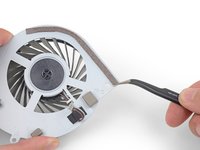
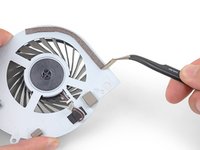
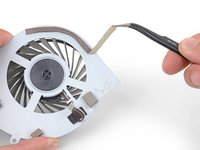














I have a CUH-1102A version of this PS4.
Would this teardown work for it?
Cary B - Antwoord