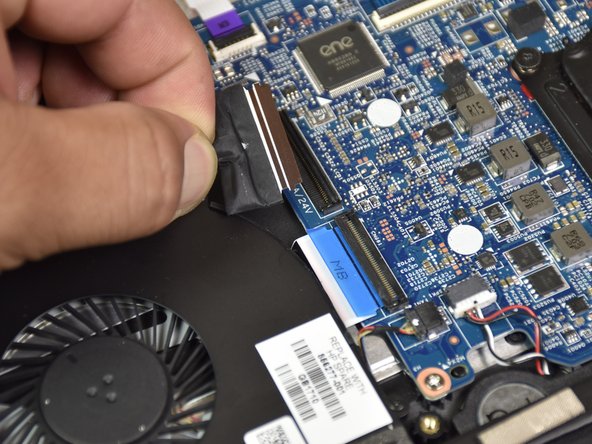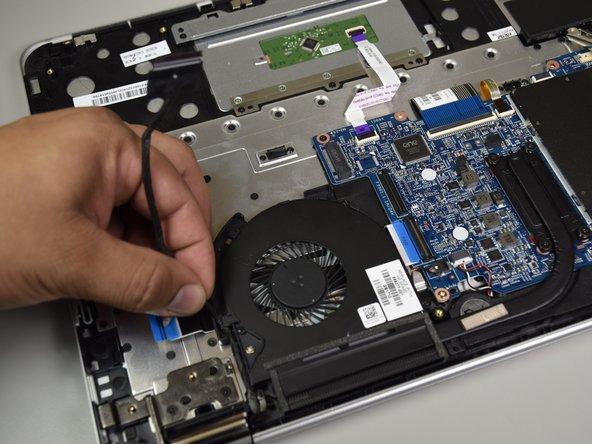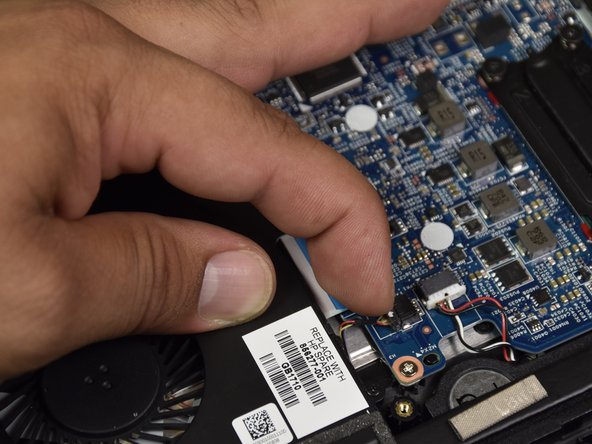HP Envy x360 m6-aq103dx CPU Fan Replacement
Inleiding
Ga naar stap 1Is the CPU fan in your HP Envy x360 m6-aq103dx not functioning correctly? Follow this easy replacement guide to open up your computer and replace the CPU fan.
Wat je nodig hebt
-
-
Flip the laptop over to expose the underside.
-
Remove the two grip pads with blue plastic opening tool by inserting the tool between the laptop and the pads and slowly lifting up.
-
-
-
Use the nylon spudger to pop off the bottom cover by inserting it into the heat vent and twisting to the left or right.
The case is secured by plastic hooks at 1” intervals. Use the nylon spudger and the opening tool to lever around the rim of the case. Start at the edge of the heat vent and work around the rim. Each plastic fastener will make a popping noise as they release.
-
-
-
-
Disconnect the port of the fan by flipping the black tab with the small blue plastic opening tool.
-
Remove the cable from the connector.
-
-
-
Lift the CPU fan out with your hand.
Would you recommend replacing just the fan or the fan and the other part as well (the L shaped thing attached to it)? I bought just the fan, but I'm afraid that's not enough to fix it.
Hi, I have replaced fan in my x360 but now the screen is blank, works on external. I’m wondering if I’ve damaged the screen ribbon cable or inserted it incorrectly! Can you tell me if the contacts should face up or down on the connector cable? Difficult to see on photos and foolishly didn’t note when I removed!
-
To reassemble your device, follow these instructions in reverse order.
To reassemble your device, follow these instructions in reverse order.
Annuleren: ik heb deze handleiding niet afgemaakt.
4 andere personen hebben deze handleiding voltooid.
3 opmerkingen
Step 5-7 can be bypassed I didn’t need to do it
My first home repair so far. Really easy to follow guide. Great job!
Purchased tools and did the steps, no issues. worth the tools to use later. Worked in iT anyways.