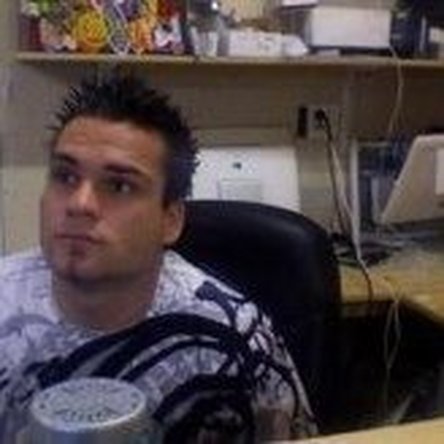How do I open up a Mighty Mouse?
How do I open up a Mighty Mouse? I got one that can only scroll in one direction.
Update
Thanks guys.
I've just took one apart.
It seems easier than the old Apple pro mouse.
Scrolling works perfectly after clearing out all the dirt around the rollers.
Didn't try the upside down cloth method, as I was looking for a excuse to see the guts of the mighty mouse.
Is dit een goede vraag?


 5
5  10
10  1
1