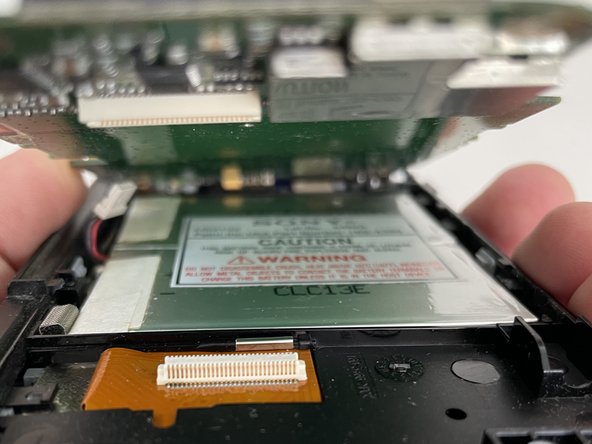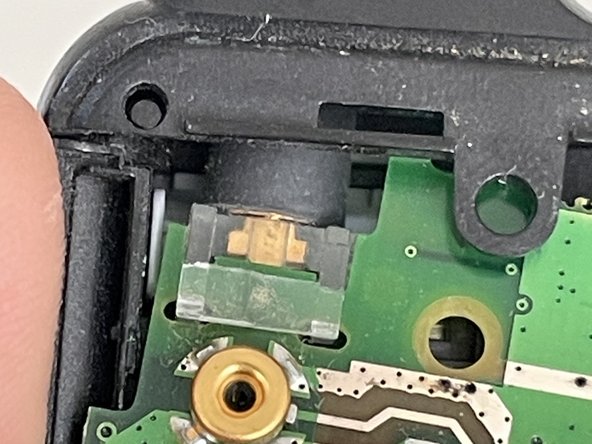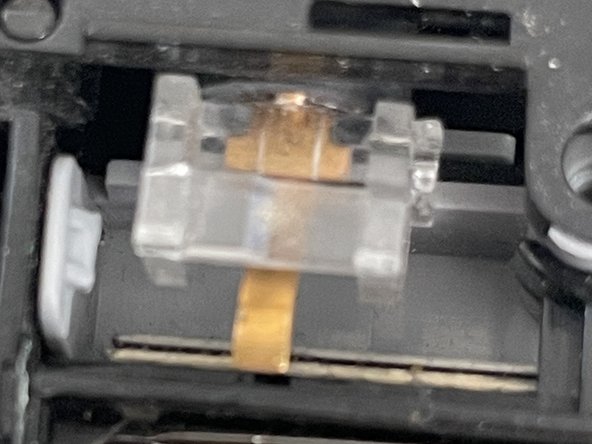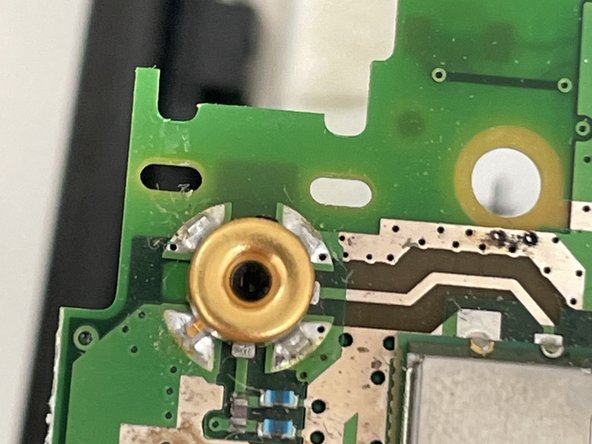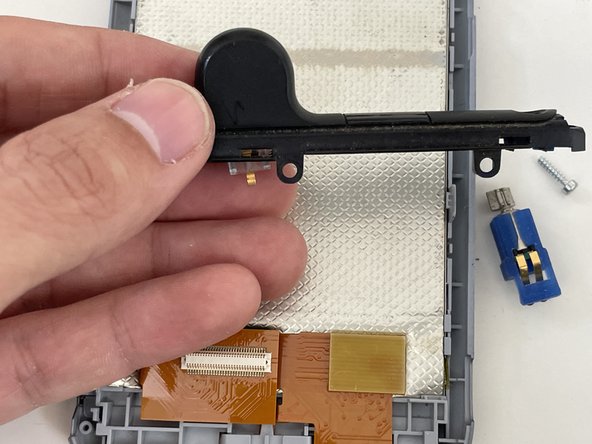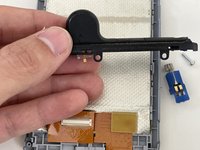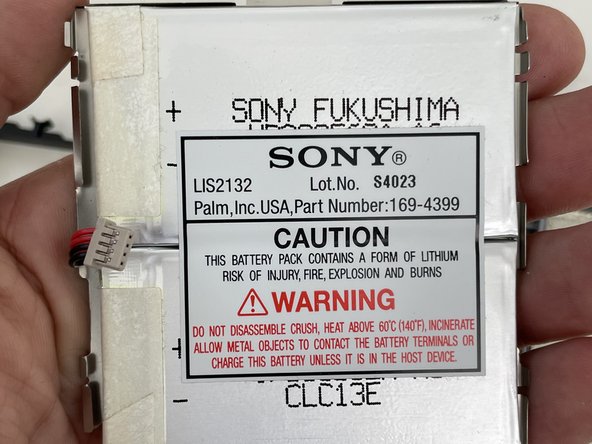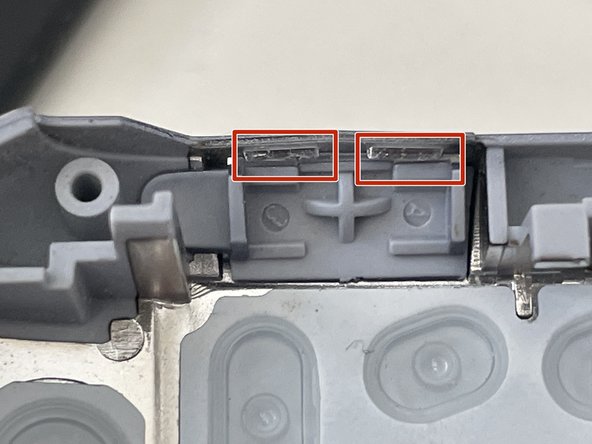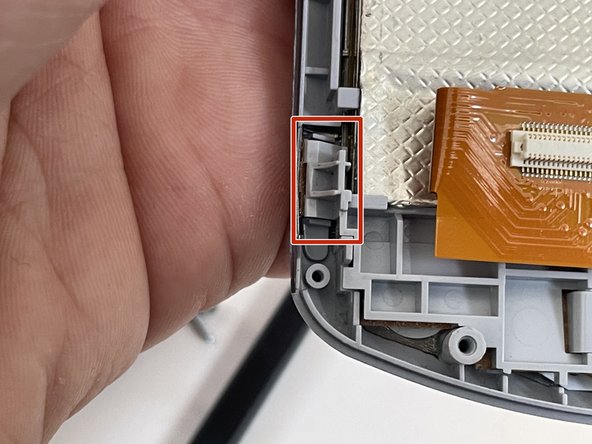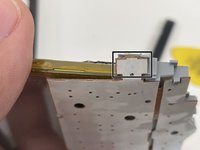Inleiding
Ga naar stap 1Palm's Tungsten W (i710) is a fine PDA, a good data communicator, and a handy Web device that can also be used as a phone. Unlike other recent convergence devices, it does the work of a PDA first, then focuses on voice communication.
Wat je nodig hebt
-
-
Using a pick, slide it carefully by the side where the SD card is inserted.
-
-
-
Now you can see the internals for the first time.
-
Don't do like me, I broke one tab 🤦♂️
-
-
-
Carefully, disconnect the battery connector by pulling it back.
-
-
-
To liberate it, just pull it.
-
You can see the details of the contacts.
-
-
-
To take out the main board, we first need to liberate the side tabs.
-
Start to pull it from the bottom, but don't pull it completely. Let the upper side still sitting on the device.
-
-
-
-
We can see the contact of the antena with the board.
-
At the other side we can see a "normal" connector for an external antenna.
-
Now you can understand why that black plastic cover is in the back. You can take it out and connect a more powerful external antenna.
-
-
-
The antenna connector is now liberated and you con take out completely the main board.
-
-
-
We now liberate the upper black plastic piece of the.
-
We start by opening the "latch" side.
-
-
-
Now with the hinge side.
-
I opted to take out both sides one by one.
-
You can also take out the antenna and put it aside.
-
-
-
The battery is held by 6 tabs. To liberate it, bend them.
-
You can see now the two parallel batteries this Palm has in its internals.
-
-
-
The screen cannot be detached from the keyboard (at least with high risks).
-
These tabs needs to "hug" the screen.
-
-
-
To reassemble the PDA, it is mainly a matter of reversing the previous steps, but with some precautions.
-
Put special care on the power on button. The tabs needs to be properly set.
-
-
-
For the battery, pay attention to the metal tabs.
-
-
-
Put the antenna in its place first, before doing any other assembly of the board.
-
Add the plastic enclosure to the board.
-
And finally add the upper plastic part.
-