Stap 34 vertalen
Stap 34

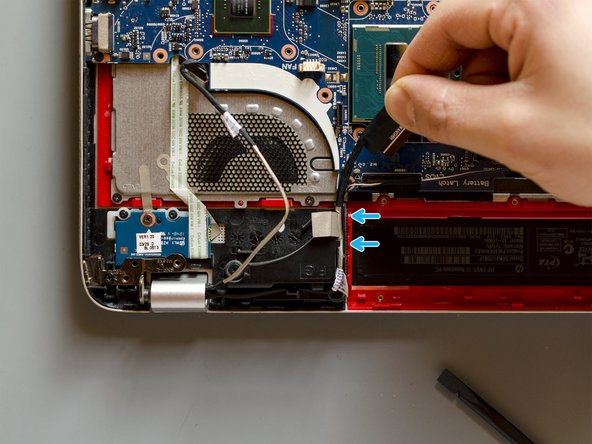
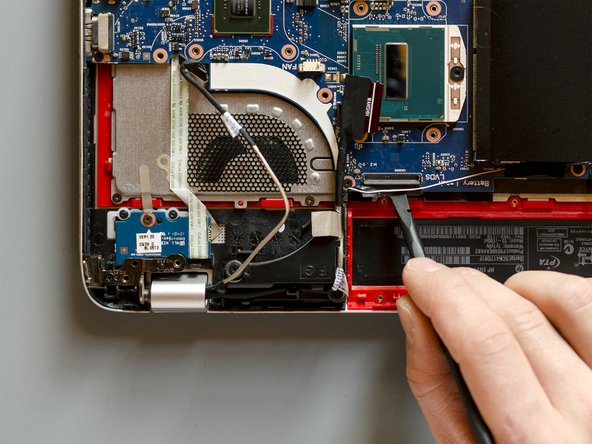



Reconnect the display cable to the mother board (1 of 2)
-
Starting from the left hinge, guide the display cable to its connector letting it pass though the clips of its routing channel.
-
Then get the connector ready: detach the adhesive tape which is over it and open its flap.
Je bijdragen zijn gelicentieerd onder de open source Creative Commons-licentie.