Stap 30 vertalen
Stap 30


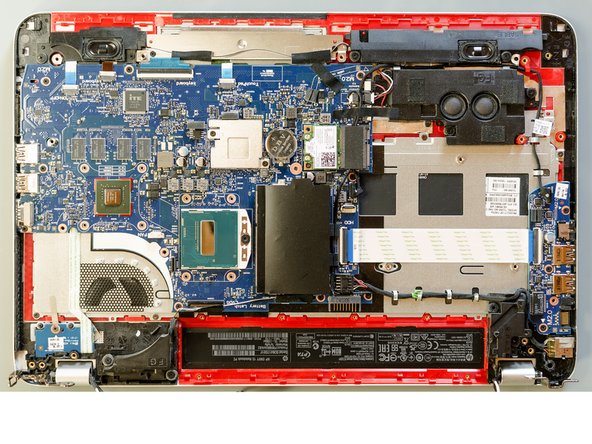



Join the top cover and the display assembly
-
Draw all the wires which come out from the hinges away from the display panel.
-
Retrieve the top cover and place it over the display assembly. First lay its bottom down so that the hinges will help you to centre it properly and afterwards gently turn the top cover down over the display.
Je bijdragen zijn gelicentieerd onder de open source Creative Commons-licentie.