Stap 1 vertalen
Stap 1

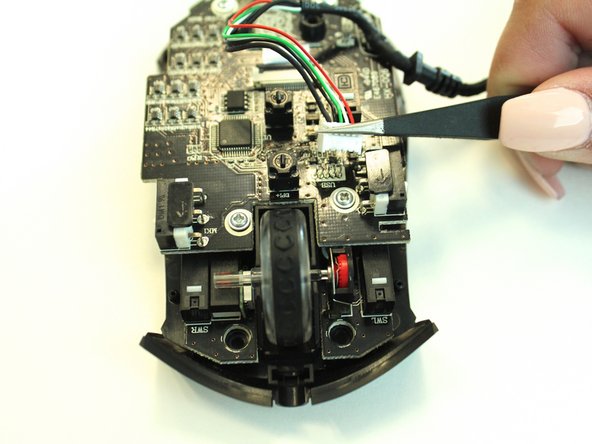
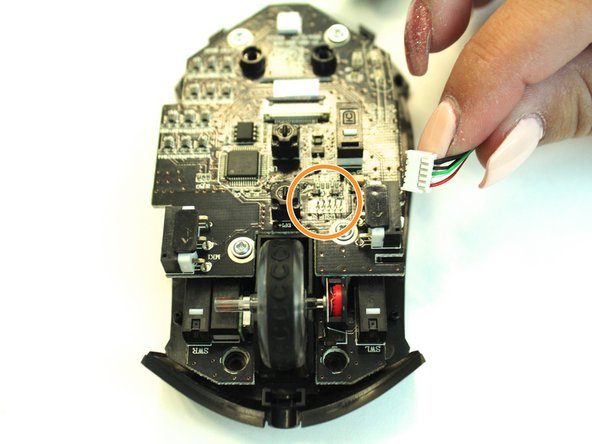



-
Locate the 5-pin connector on the mouse's motherboard.
-
Use the tweezers to carefully pull the 5-pin connector off. Do this by grasping the connector and wiggling it back and forth until it is off.
-
Once removed, place new 5-pin connector on in the same way.
Je bijdragen zijn gelicentieerd onder de open source Creative Commons-licentie.