Stap 3 vertalen
Stap 3

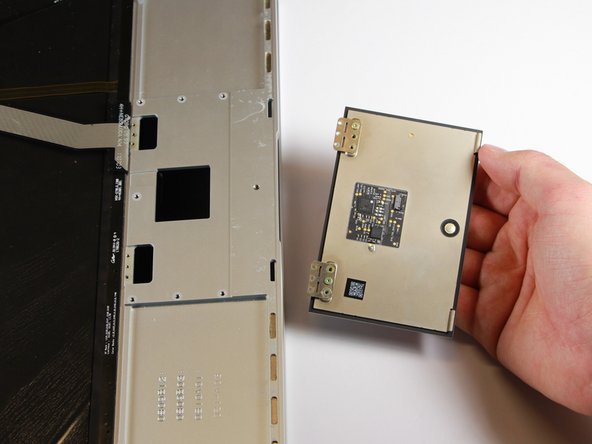


-
Use the nylon spudger to push the touchpad out of the laptop by inserting the point into the hole near the edge of the laptop.
-
As the metal plates with the screws tilt upwards, use your hand to catch the falling touchpad and remove it.
Je bijdragen zijn gelicentieerd onder de open source Creative Commons-licentie.