Waarschuwing: Je bewerkt een vooraf vereiste handleiding. Alle wijzigingen die je hierin maakt, beïnvloeden alle 2 handleidingen die deze stap bevatten.
Stap 3 vertalen
Stap 3

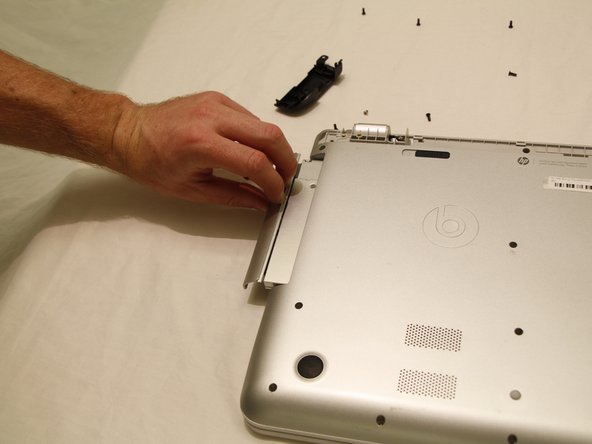




-
Using the Phillips #0 screwdriver, remove the screw in the center of the computer, and to the right of the Beats logo.
-
Use your fingernails to pull out the optical drive. It will have some resistance to start, but will come out easily afterwards.
Je bijdragen zijn gelicentieerd onder de open source Creative Commons-licentie.