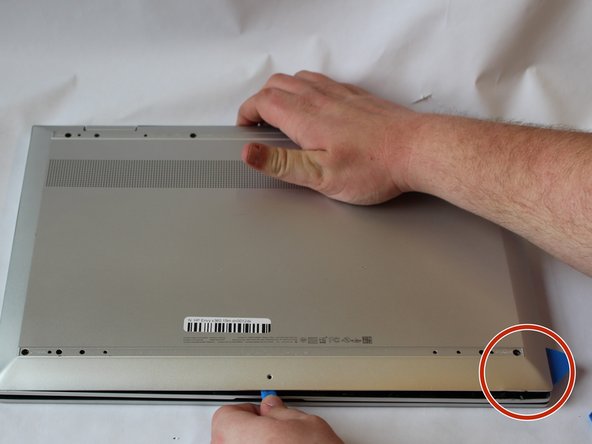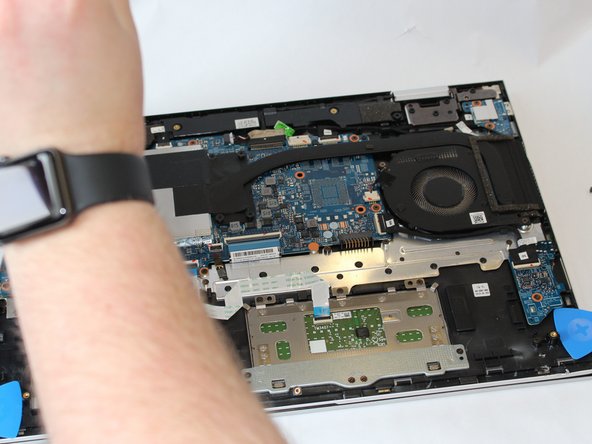HP Envy x360 15m-cn0012dx Hard Drive Replacement
Inleiding
Ga naar stap 1If you want to change out your for your HP Envy x360 m Convertible (Model 15m-cn0012dx), use this guide to replace the hard drive.
If you are running low on space, updating a hard drive with a larger drive can give you more space, and could also speed up your computer.
Wat je nodig hebt
Reparatiesets
Deze sets bevatten alle onderdelen en tools om deze handleiding te voltooien.
Onderdelen
Gereedschap
Toon meer…
-
-
Set the laptop face down.
-
Peel back the grey screw guards, along the top and bottom edge of the back case. It may be helpful to use a spudger to get started.
-
-
To reassemble your device, follow these instructions in reverse order.
To reassemble your device, follow these instructions in reverse order.
Annuleren: ik heb deze handleiding niet afgemaakt.
Één andere persoon heeft deze handleiding voltooid.