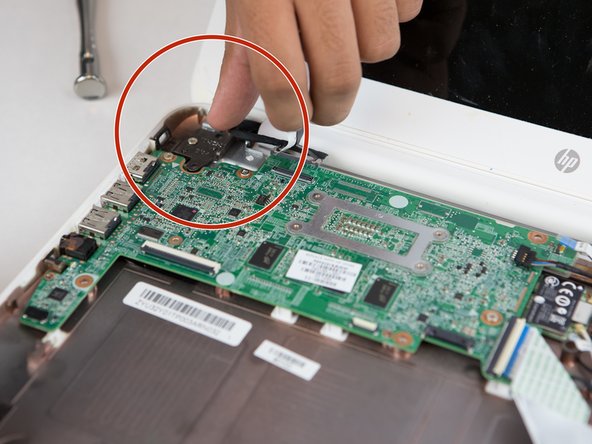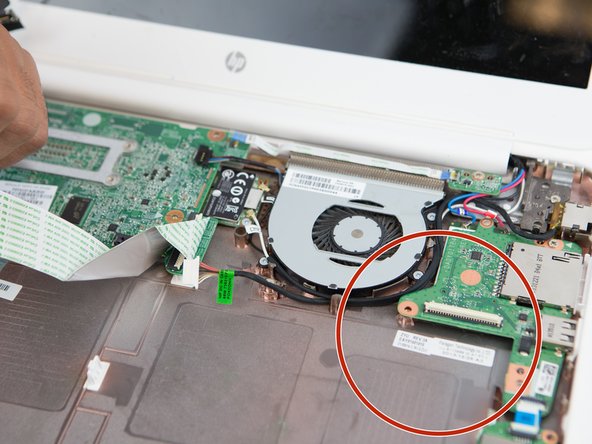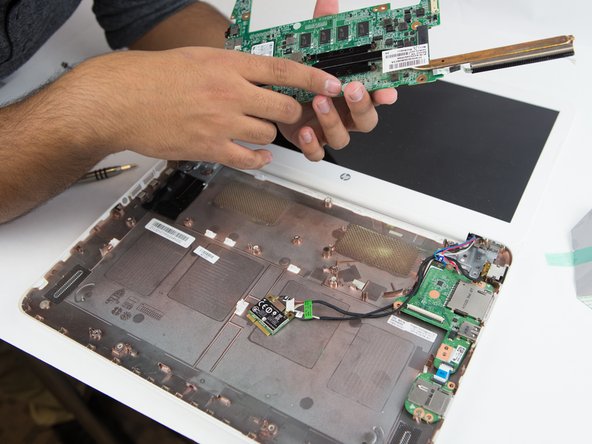HP Chromebook 14-Q070NR Motherboard Replacement
Inleiding
Ga naar stap 1A motherboard is essentially the brain of a computer, it controls all the components in a computer to function properly without any errors. Use this guide to replace the motherboard of your device.
Wat je nodig hebt
-
-
Using the Phillips #1 screwdriver, remove the (10) ten screws from the bottom of the device.
-
After removing the white caps covering the screws, use the Phillips #1 screwdriver to remove the (3) three screws indicated with red circles.
-
-
-
-
Using the Phillips #0 screwdriver, remove the (2) two screws at the bottom of the device.
-
-
-
Carefully remove the (3) three plastic strips attached to the motherboard.
-
To reassemble your device, follow these instructions in reverse order.
To reassemble your device, follow these instructions in reverse order.