Monitor flickered, and now won’t turn on


I built a new frame for an ASUS Monitor 27”, removed the backlight in order to use the screen transparent with natural light, as done on this video https://youtu.be/Shp5JhOqdKI https://youtu.be/Shp5JhOqdKI I was extremely careful with the electronic components but the screen soon started to flicker and bands went horizontally, it came back and worked for a while but now won’t even power up. Can someone please help me to know how to go about this without damaging the device? Thank you very much, Nick
I covered the top of the electronics with steel sheeting instead of the usual aluminum and tested the monitor with shining a power bank with a flashlight built in it and don’t know if this would have or something else interferes with the electronic components.
Update (07/15/23)




Here are both sides of the two circuit boards aside from the LCD and both sides of the LCD circuit board.
In case interference is the problem, I opened a different LCD display and all of the circuit boards including to the circuit board attached to the LCD glass were on both sides shielded by aluminum sheet and foil tape.
Update (08/09/23)


Here are the images of they upload of a different monitor Asus VZ27E; it was a lot easier to reframe without a backlight.
Is dit een goede vraag?

 2
2 
 899
899  2,4k
2,4k 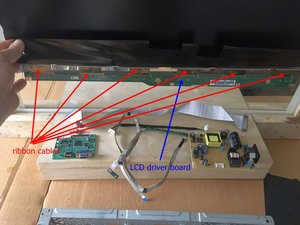
1 Opmerking
[image|3022379]
[image|3022377]
[image|3022376]
[image|3022378]
In case the photos didn’t upload, here they are.
door David