Black half Screen on my Thinkpad T470

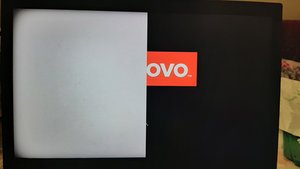






I started to find that sometimes when I turn on my thinkpad laptop, the half screen is black and gets displaying correctly and slowly with time, like an engine who needs time to get warm, Idon't know why this started to happen lately, Any help ?
Is dit een goede vraag?


 1
1 
 384
384  1,5k
1,5k 
5 opmerkingen
Hi,
Post an image of the problem in your question, so that it can be seen.
Here's how to do this in ifixit Voeg afbeeldingen toe aan een bestaande vraag
Try connecting an external monitor (TV?) to the laptop and check what its display is like when the laptop's display is half black.
door jayeff
As I already explained, the screen acts like an engine which getting warm by time, I added pictures after a lot of tries yesterday to re-meet the problem but it acted so normal, this morning I caught it in my camera.
door achraf lamhamdi
@ achraf lamhamdi
Yes but it may help to know if the same occurs or not to the display on an external monitor connected to the laptop.
That way you know whether the problem is in the display or maybe on the motherboard. i.e. if the external monitor is OK most likely it is the laptop's display, if the external monitor is the same and has a half black screen then it is the motherboard.
door jayeff
Hmm, I see, I must now wait a lot of time to have a change to get the problem again, but next time i'll attach an external monitor to check your suggestion and i'll get back to you asap.
door achraf lamhamdi
Hey again, I attached an external monitor, and it just looked normal, so I guess the problem isn't in the motherboard
door achraf lamhamdi