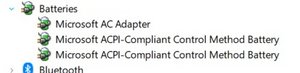Is the pack a clone or OEM? Dell laptops can be quite picky (and usually are), but some of them take better then others so it isn’t always an issue. If it’s a copy, keep that in mind throughout the troubleshooting process.
The first thing I do is I uninstall 2* specific drivers from the system:
*Note: You do see two as I took this on a Latitude, which supports E-Port batteries. You will only have one ACPI battery driver on your Inspiron. On some Dell laptops like mine, it’s perfectly normal to see two, especially older business class notebooks like the E7440.
Uninstall the ACPI battery driver and click on Action. After that, select "Scan for hardware changes" and it will reinstall the driver. On dual battery notebooks, 2 is not abnormal.
Once you do that, it *often* fixes the issue. If not, read on.
If the driver fix doesn’t help, take the laptop apart and then disconnect and reconnect the battery and see if the issue persists - sometimes bad connections happen, especially if the battery has a removable battery connector like many of these “built in” Dell packs. Once you do that, then try again and see. DO NOT GO INTO THE BIOS BATTERY TAB. IT WILL OFTEN SAY “NOT A DELL BATTERY” AND YOU MAY NEED TO DO THIS ALL OVER AGAIN IF IT HAPPENS! I don’t care on my Latitude because it’s one of the older ones with a latched external pack, but yours is much more difficult to clear it on! Use ePSA to check if this resolved the issue (F12, select Diagnostics).
If neither of these fix it, it’s usually a defective battery or a very picky BIOS.

 1
1  1
1 



 151
151