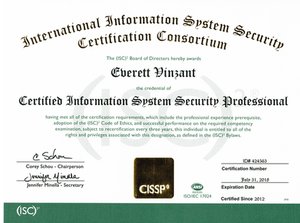Mijn wiki's
Antwoorden
Myth number one, drying in rice does anything. Believe it or not, water is not the issue. Well, not water by itself. Water is not conductive without impurities in it. It is those impurities that cause electrons to go where they shouldn't. You end up electroplating the insides of your device with the impurities in the water. As a bonus you can damage the sensitive components too. Now, for why I just educated you. You need to look at the boards with a microscope and see how much junk is on them. They need to be cleaned. The problem is, with how long the device ran with water in it, you could have literally melted SMC parts off the boards. There may now be open contacts. And what is on the board may be shorting to ground. You could try removing any and all shields, and soaking in wood grain alcohol. This stuff is 100% alcohol, not like the isopropyl stuff you buy at the store (5%). That will likely help. See if it works. If it does, back it up immediately. If it doesn't work, I would drop the board in a Crest...
Meer informatieIf you go to the dock at the bottom of the screen you will see system preferences. Click on it to open it. In the third row down (usually) you will see an icon that says Network. When you click on it you will see a list of network devices on the left side of the window that is open. In that list will be Ethernet, FireWire, and Wi-Fi. If Wi-Fi is not listed, you do not have a wireless card active in your OS. To fix this go to the bottom of the list, you will see a littl plus symbol. Push the plus symbol to add a network connection. In the menu that pops up you will see a drop down next to "interface." If Wi-Fi is not in that list, you do not have the hardware installed in the laptop for you to use wireless. The missing piece of hardware is called an airport card. It was not standard for laptops to have them when your iBook was made. If however, you discover that the Wi-Fi is present, you need to set it up to work with your wireless network. As I have no idea how that is configured, I can only guess at what...
Meer informatieBased on this article the answer is, "yes."
Meer informatie(1) Reset your iPod - Press Menu and Center Button for about 10 secs till the Apple logo comes ON then release the buttons. Select you language. (2) Connect your iPod to a high power USB 2.0 Port and not to any USB hub. (if you using a Mac, not on the a USB port) (3) If iTunes opens, restore the iPod
Meer informatieYour iPhone requires less power to charge while it is off, than it does to charge and run the phone while it is on. The charger you are using is supplying enough amperage to charge the battery while the phone is off. Once the phone turns on, the current draw is too much for the charger to keep up with, so the phone starts draining the battery again. Apple chargers will not have this problem. Switch to a genuine Apple branded charger and see if you continue to have this problem, it is unlikely you will.
Meer informatieYes You can connect two drives internally. You'll need to remove the CD-ROM drive then you can install one of the two drives you want to. You'll need to swap out the other for the current drive. A set of directions to install the two drives and remove the cd-rom is available here. There is no preferred location for the "boot drive" as you can select which drive to boot from when the mini starts up (by holding down the option key on the keyboard when you turn the mini on). But you'll need to install the OS on it first. You can also set the boot drive via the Startup Disk control panel.
Meer informatie(1) Reset your iPod - Press Menu and Center Button for about 10 secs till the Apple logo comes ON then release the buttons. Select you language. (2) Connect your iPod to a high power USB 2.0 Port and not to any USB hub. (if you using a Mac, not on the Keyboard USB port) (3) If iTunes opens, restore the iPod
Meer informatieGeaccepteerde Certificaten
Stemmen
2
1