Waarschuwing: Je bewerkt een vooraf vereiste handleiding. Alle wijzigingen die je hierin maakt, beïnvloeden de handleiding die deze stap bevat.
Stap 1 vertalen
Stap 1

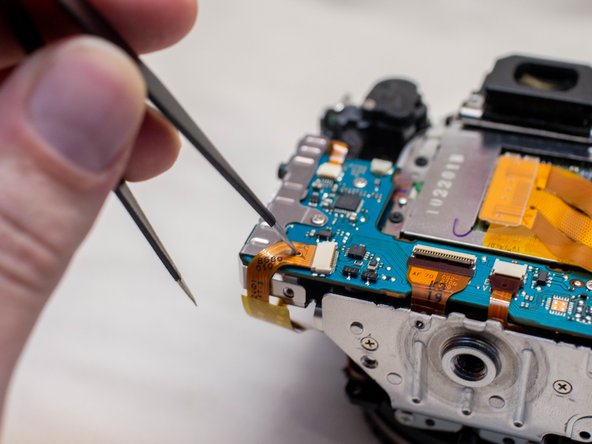
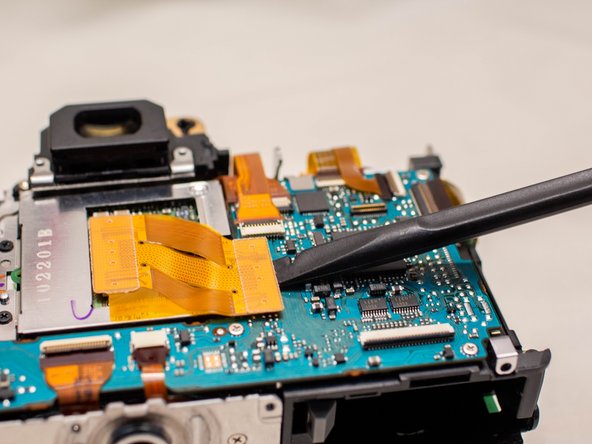



-
Locate these three ribbon cables located on the left side of the main PCB board.
-
Disconnect the ribbon cables.
-
Use a plastic spudger tool to carefully push up and disconnect the imaging sensor ribbon cable.
Je bijdragen zijn gelicentieerd onder de open source Creative Commons-licentie.