Stap 13 vertalen

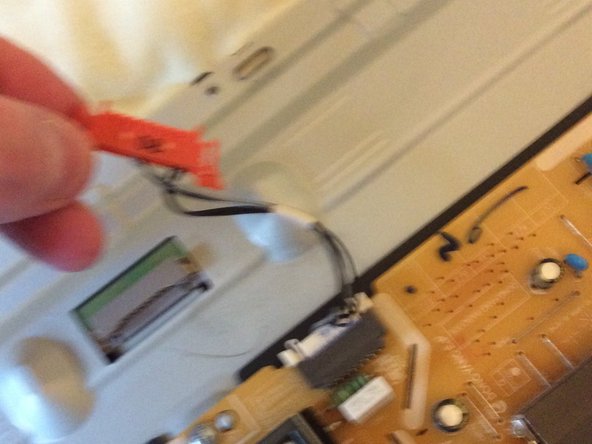




-
After reconecting the new LED strips and re-tightening the screw. Ensuring the strips are securely fastened. Turn the display over and conncet the (1) Orange connector. The (2) Controler and Infer Red sensor and (3) the Android deviceseen connected in image 3.
-
Now place the back loosely onto the rear casing and then plug in the mains power lead. This is to ensure your not getting a electric shock. So from the front only the LED's are visable.
-
With the remote, push the power on button. after a few seconds you should see the LED's fire up and look like this picture and not blue like previousy. If they are like this. turn off the TV, unplug it and start the reasemble process.
Je bijdragen zijn gelicentieerd onder de open source Creative Commons-licentie.