Waarschuwing: Je bewerkt een vooraf vereiste handleiding. Alle wijzigingen die je hierin maakt, beïnvloeden de handleiding die deze stap bevat.
Stap 4 vertalen
Stap 4

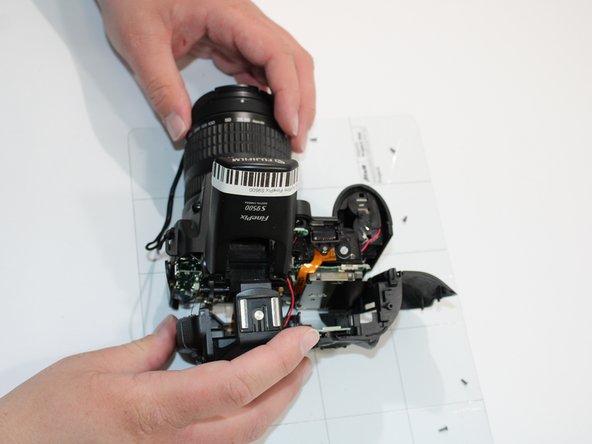
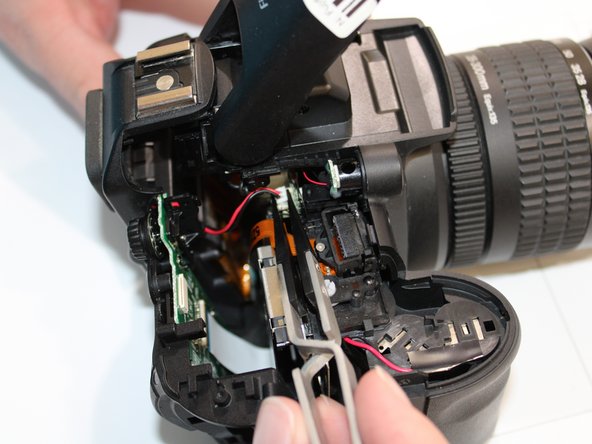



-
To remove the back case, look for the area on the left where you can place your thumb and pull it towards you. It should have 15 small notches divided into three rows of four and one row of three.
Je bijdragen zijn gelicentieerd onder de open source Creative Commons-licentie.