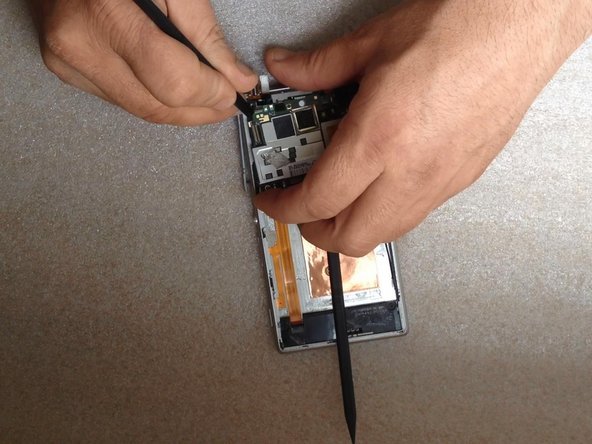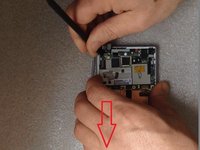Sony Xperia M2 Logic Board Replacement
Inleiding
Ga naar stap 1For this model ,removing the Logic board is very difficult operation!!!! If you do something wrong, you may damage the board.
Wat je nodig hebt
Gereedschap
Toon meer…
Video overzicht
-
-
Warm the Back Cover. You can use a hairdryer.
-
Use a small suction cup and plastic tools for separating the Rear panel.
-
Before installing the new cover, you must clean the phone from the old adhesive tape and install a new one if your spare part has come without double sided adhesive tape.
-
-
-
Disconnect the Battery Cable.
-
The battery is stuck to the phone fame. Use the white tape to remove it.
-
Li-Polymer Battery, 2230 mAh
-
Part number: LIS1551ERPC
-
-
-
-
Remove the SIM and the memory cards.
-
Remove x4 T5 Torx Corner screws & x2 T5 Torx Screws on the Board
-
To reassemble your device, follow these instructions in reverse order.
To reassemble your device, follow these instructions in reverse order.
Annuleren: ik heb deze handleiding niet afgemaakt.
16 andere personen hebben deze handleiding voltooid.
2 opmerkingen
My mobile charge bin problem how to find that problem , no charged my mobile…
Removing the motherboard is unnecessarily difficult on this model! Why make it like this? One would figure the screws would do a good enough job of securing it to the frame. I guess having to wiggle it out is just part of the fun, right?
Also, getting parts for this model (and it’s water-resistant twin) sucks. I’m currently in the market for a display+touch assembly and it seems I’ll have to resort to importing from AliExpress.