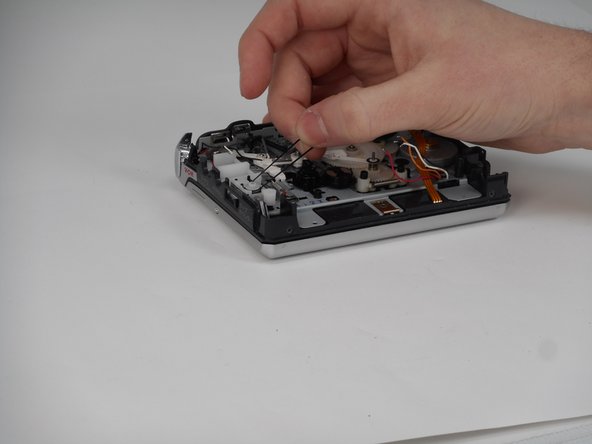Inleiding
Is your counter not working correctly on your Sony TCM-450 or TCM-450DV? Then your counter's belt may not be working correctly and this guide will help you replace it. The counter is made to mark certain points in tape.
Wat je nodig hebt
-
-
Remove the two 3.5 mm Phillips #00 screws from the bottom of the device.
-
-
-
-
Carefully desolder each connection and gently remove each connected wire.
-
-
-
Remove the counter belt by pulling it gently out and away from the parts it connects to and away from the board.
-
To reassemble your device, follow the above steps in reverse order.
Take your e-waste to an R2 or e-Stewards certified recycler.
Repair didn’t go as planned? Try some basic troubleshooting or ask our Answers community for help.
To reassemble your device, follow the above steps in reverse order.
Take your e-waste to an R2 or e-Stewards certified recycler.
Repair didn’t go as planned? Try some basic troubleshooting or ask our Answers community for help.