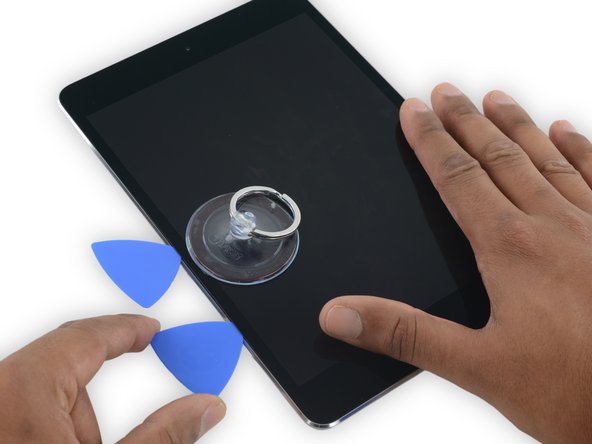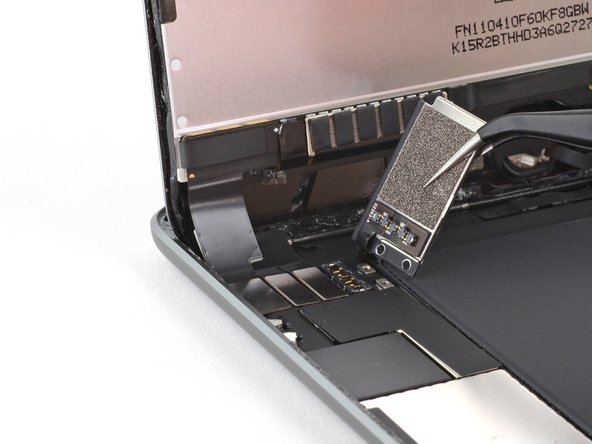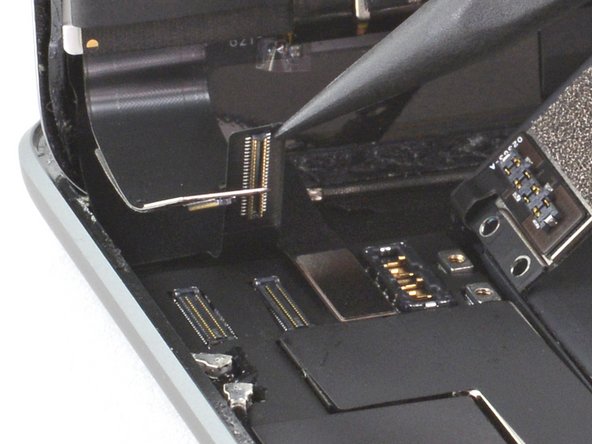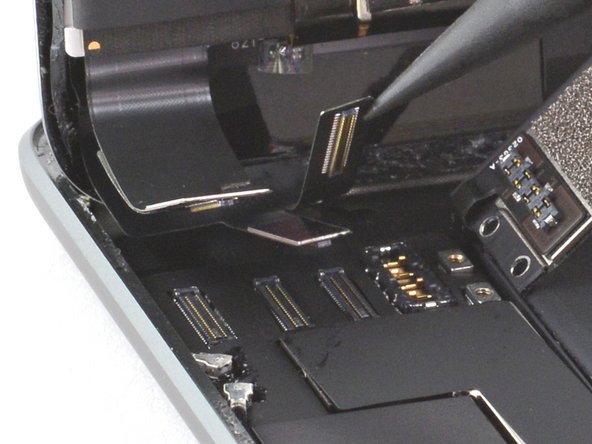Inleiding
This is a prerequisite-only guide! This guide is part of another procedure and is not meant to be used alone.
Follow this guide to remove the press connector cover on an iPad mini 5 Wi-Fi.
Wat je nodig hebt
-
-
If your display glass is cracked, keep further breakage contained and prevent bodily harm during your repair by taping the glass.
-
Lay overlapping strips of clear packing tape over the iPad's display until the whole face is covered.
-
Do your best to follow the rest of the guide as described. However, once the glass is broken, it will likely continue to crack as you work, and you may need to use a metal prying tool to scoop the glass out.
-
-
-
Leave the opening pick in the iPad slightly past the front-facing camera.
-
Take a second pick and insert it to the left of the camera, where the first pick just was. Slide it back to the corner to completely cut any remaining adhesive.
-
Leave the second pick in place to prevent the corner adhesive from re-sealing as it cools.
-
-
-
-
To avoid stressing any cables, hold the screen perpendicular to the frame.
-
-
Gereedschap gebruikt in deze stap:Magnetic Project Mat$19.95
-
Use a Phillips screwdriver to remove the two 1.3 mm screws securing the display cable bracket.
-
-
-
Insert the flat end of a spudger under the display cable bracket and lift up to disconnect the battery press connector from the logic board.
-
-
Gereedschap gebruikt in deze stap:Tweezers$4.99
-
Use a pair of tweezers to pull the display cable bracket's clip out from under the frame's edge.
-
Rotate the display cable bracket toward the battery.
-
-
-
Use the pointed end of a spudger to disconnect the digitizer press connector from the logic board.
-
-
-
Don't remove the black tape on the left, right, and upper edges of the display. These hold the display to the front glass.
-
-
Gereedschap gebruikt in deze stap:Tweezers$4.99
-
Use a pair of tweezers to lift up the tape covering the press connector cover screws.
-
-
-
Use a Phillips screwdriver to remove the three screws securing the press connector cover:
-
One 1.9 mm screw
-
Two 1.3 mm screws
-
-
-
Use a pair of tweezers to remove the press connector cover.
-
To reassemble your device, follow these instructions in reverse order.
To reassemble your device, follow these instructions in reverse order.