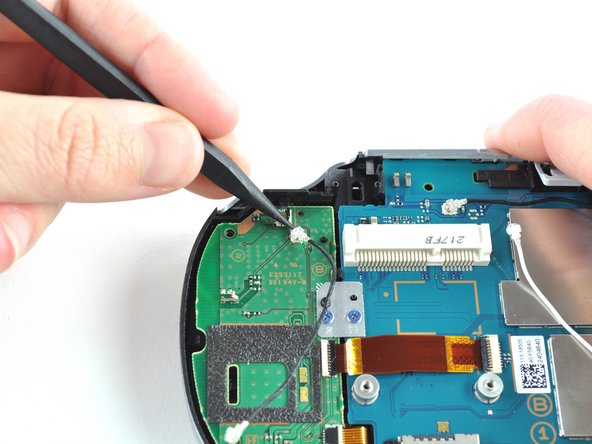PlayStation Vita Right Joystick Replacement
Inleiding
Ga naar stap 1This guide takes you through the process of installing the right joystick on the PlayStation Vita.
Wat je nodig hebt
Onderdelen
Gereedschap
Toon meer…
-
-
Using a Phillips #00 screwdriver, remove the four 6.4mm screws on the back casing.
-
-
-
-
Using the pointy end of the spudger, disconnect the three antenna cable connectors on top of the wireless card.
-
Deroute the antenna cables so that they are out of the wireless card casing. Rest the wires out of the way.
-
-
-
Pry up the right shoulder button casing with a spudger and set it aside.
-
-
-
Using the pointy end of a spudger, detach the antenna cable on the right button board.
-
Remove the antenna cable.
-
-
-
Using a Phillips #00 screwdriver, remove the two 5.0mm, blue screws from the right joystick.
-
To reassemble your device, follow these instructions in reverse order.
To reassemble your device, follow these instructions in reverse order.
Annuleren: ik heb deze handleiding niet afgemaakt.
26 andere personen hebben deze handleiding voltooid.