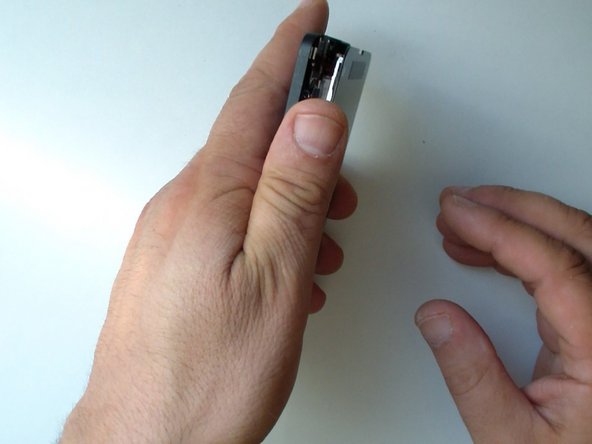Nokia Lumia 635 Display Assembly Replacement
Inleiding
Ga naar stap 1How to disassemble the device and change broken, smashed LCD display and Touch screen digitizer Glass.
Wat je nodig hebt
Video overzicht
-
-
Switch off the phone.
-
Remove the battery and any installed SIM and memory cards.
-
Remove the black tape near to the loudspeaker.
-
-
-
Use a plastic opening tool to remove the back cover.
-
Careful unhook the display assembly flex cable.
-
-
-
-
Put some scotch tape to prevent the glass from scattering.
-
Use a hot gun or hair dryer and warm the glass to soften the adhesive.
-
-
-
Start the separating from the upper right corner, where you have an hole in the middle frame.
-
-
-
Clean the middle farme.
-
Put adhesive tape 3MM.
-
Install the display assembly.
-
To reassemble your device, follow these instructions in reverse order.
To reassemble your device, follow these instructions in reverse order.
Annuleren: ik heb deze handleiding niet afgemaakt.
5 andere personen hebben deze handleiding voltooid.
2 opmerkingen
Exactly what I needed! Step by step detailed instructions along with what tools I would need. Heating it up took longer than expected & it took me longer than 30 min, but I actually set aside 2 hours to replace my screen. Woohoo I finally I have a new screen & I did it all on my own...well with the amazing help from ZFix ;D
how to fix the display