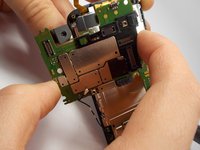Motorola Droid Pro Screen Replacement
Inleiding
Ga naar stap 1Before you begin, make sure you power down your device and work in a clean area. Also, wear a static band to prevent damage to your device.
Wat je nodig hebt
Onderdelen
Gereedschap
Toon meer…
-
-
Remove the back cover using the thumb tab located on the bottom of the phone.
-
-
-
Using a T4 Torx driver, remove the eight 4 mm back panel screws.
-
-
-
-
Use your plastic opening tool to disconnect the motherboard/keyboard ribbon cable.
-
-
-
Unlock the screen's ribbon cable.
-
To remove the screen, you have to flip the phone over and let it fall out slowly into your hand. Be careful not to put any tension on the ribbon cable.
-
Then pull the screen away from the ribbon cable connector and it will slide out easily. Do not use excessive force.
-
To reassemble your device, follow these instructions in reverse order.
To reassemble your device, follow these instructions in reverse order.
Annuleren: ik heb deze handleiding niet afgemaakt.
4 andere personen hebben deze handleiding voltooid.