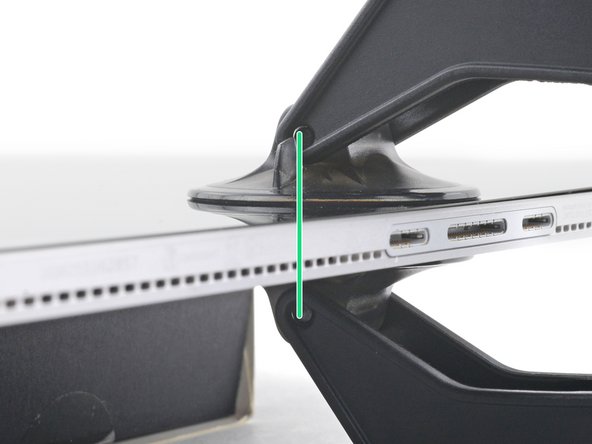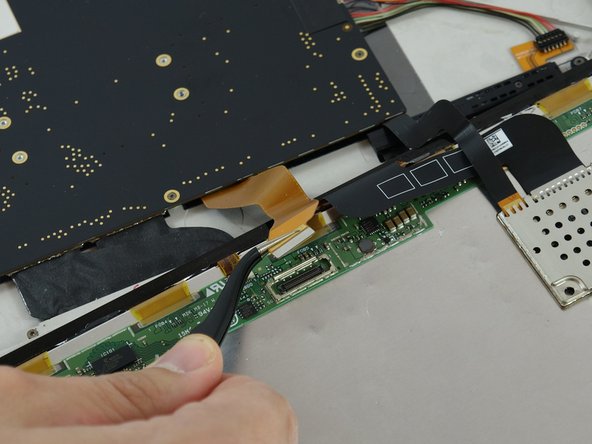Inleiding
Follow this guide to remove or replace the screen on your Microsoft Surface Book.
If the glass is cracked, tape across the entire screen with packaging tape to keep the glass together. You can get leverage by using the speaker grill openings as an entry point and the back of the LCD for more strength (since the glass will just shatter if it's already cracked).
Wat je nodig hebt
-
-
Heat an iOpener and lay it on the bottom edge of the screen to soften the glue securing it.
-
-
Gereedschap gebruikt in deze stap:Clampy - Anti-Clamp$24.95
-
Pull the blue handle backwards to unlock the Anti-Clamp's arms.
-
Place an object under your Surface Book so it rests level between the suction cups.
-
Position the suction cups near the middle of the bottom edge—one on the front, and one on the back.
-
Hold the bottom of the Anti-Clamp steady and firmly press down on the top cup to apply suction.
-
-
-
-
Wait one minute to give the adhesive a chance to release and present an opening gap.
-
If your screen isn't getting hot enough, you can use a hair dryer to heat along the bottom edge.
-
Insert an opening pick under the screen when the Anti-Clamp creates a large enough gap.
-
Skip the next step.
-
-
-
Apply a suction handle to the screen, as close to the center of the bottom edge as possible.
-
Pull up on the suction cup with strong, steady force to create a gap between the screen and the frame.
-
Insert an opening pick into the gap.
-
Compare your new replacement part to the original part—you may need to transfer remaining components or remove adhesive backings from the new part before installing.
To reassemble your device, follow the above steps in reverse order.
Take your e-waste to an R2 or e-Stewards certified recycler.
Repair didn’t go as planned? Check out our Answers community for troubleshooting help.
Annuleren: ik heb deze handleiding niet afgemaakt.
27 andere personen hebben deze handleiding voltooid.
34Gids Commentaar
It is very unlikely you will get this screen off without breaking it. Luckily, my customer only wanted the SSD out of the device so he didn't care if I damaged it. This screen is crazy fragile and the glue is very very strong. Do not do this job thinking you will likely not break the screen, unless you have done it before.
The only way to remove it without breaking it is to use good scotch tape and completely cover the screen with a minimum 4 layers of tape. This will keep the screen intact - but you still have to be very careful.
That’s definitely not the only way. I just did it with a guitar pick and heat pad. After doing a ton of Surface Pro 3’s, I think this one is actually pretty easy in comparison.
austin -
I needed 3 hours for this, Did this the first time. There is everything glued. and real hard to not break the screen.
Can you put the screen back on after removing it?