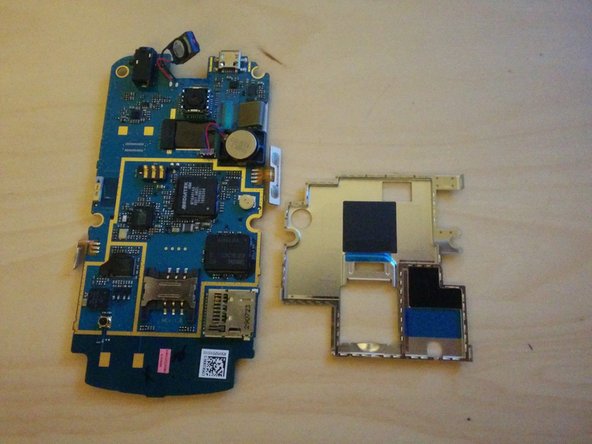Inleiding
Ga naar stap 1I have tried to include as much detail as possible in this teardown. I have even inspected the chips on the mainboard! Thanks for looking, and I hope you find this useful.
Wat je nodig hebt
Gereedschap
-
-
Found this phone lying around, so decided to make a teardown of it!
-
-
1Gids Commentaar
Now if only I could find the datasheet/pinout for the "Mediatek ARM MT6A01AA"...