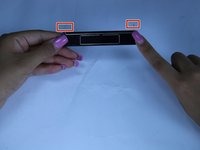HP Compaq nc8430 Spacebar Replacement
1 - 6 minuten
Gemiddeld
Inleiding
Ga naar stap 1This guide will walk you through the process of removing a space bar key.
Wat je nodig hebt
Gereedschap
Bijna klaar!
To reassemble your device, follow these instructions in reverse order.
Conclusie
To reassemble your device, follow these instructions in reverse order.