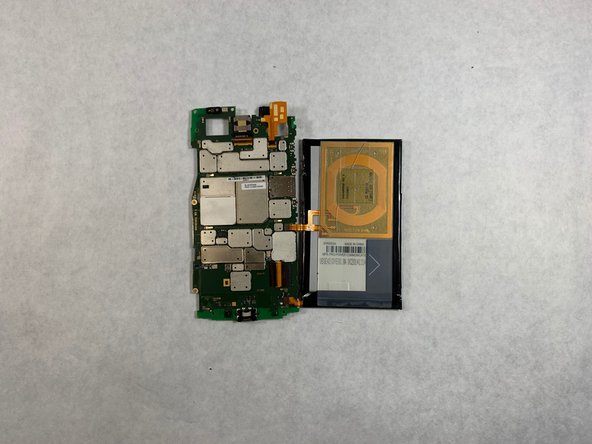Droid Ultra XT1080 Charging Port Replacement
Inleiding
Ga naar stap 1This guide will teach you how to replace the charging port of your device.
Wat je nodig hebt
To reassemble your device, follow these instructions in reverse order.
To reassemble your device, follow these instructions in reverse order.
Annuleren: ik heb deze handleiding niet afgemaakt.
Één andere persoon heeft deze handleiding voltooid.