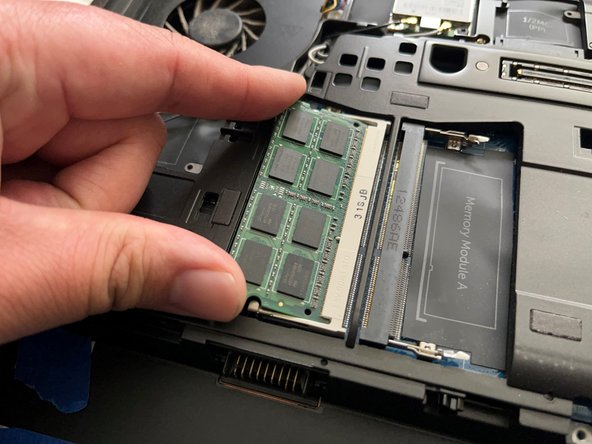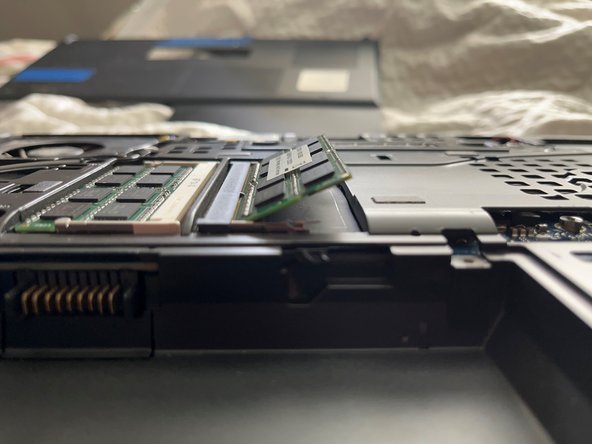Dell Precision M4700 RAM Replacement
Inleiding
Ga naar stap 1If your Dell Precision M4700 laptop's performance has deteriorated from years of use or does not meet your current demands, use this guide to revitalize it by replacing the RAM.
The laptop's RAM provides temporary storage for data and instructions, facilitating the fast execution of tasks and programs on a computer. If your RAM is old or insufficient, it can result in slowness, freezing, crashing of applications, and an overall drop in performance.
Wat je nodig hebt
Gereedschap
-
-
Shut down the laptop.
-
Slide the battery eject button to the right until the battery lifts.
-
Carefully remove the battery from the laptop.
-
-
To reassemble your device, follow these instructions in reverse order.
To reassemble your device, follow these instructions in reverse order.
Annuleren: ik heb deze handleiding niet afgemaakt.
Één andere persoon heeft deze handleiding voltooid.