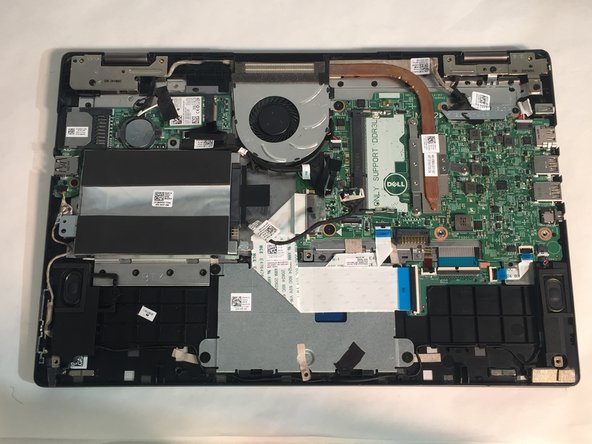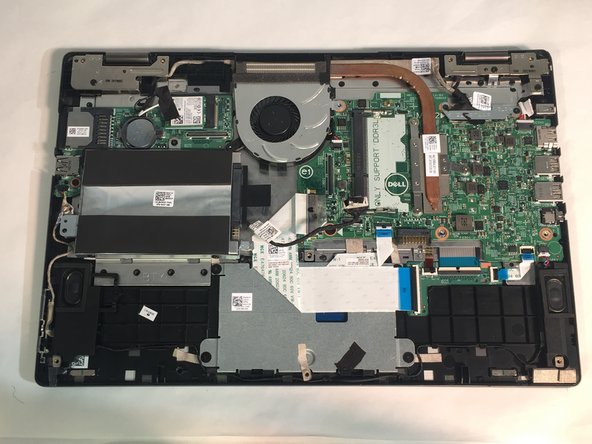Dell Inspiron 13-7353 Fan Replacement
Inleiding
Ga naar stap 1If you notice your laptop is overheating, then this guide may be able to help. This guide will show you how to replace the fan in a few steps.
Wat je nodig hebt
-
-
Close the computer display and turn the computer over so that the base of the computer is facing up.
-
-
-
Remove the ten screws that secure the base cover to the base of the computer.
-
-
-
Using a plastic scribe (plastic opening tool), pry the base cover off of the base of the computer.
-
-
-
-
Unplug the daughterboard cable in two places, then remove the daughterboard.
-
Unplug the fan cable.
-
To reassemble your device, follow these instructions in reverse order.
To reassemble your device, follow these instructions in reverse order.
Annuleren: ik heb deze handleiding niet afgemaakt.
2 andere personen hebben deze handleiding voltooid.