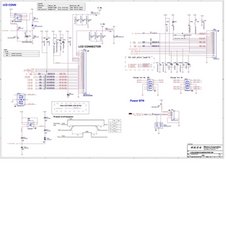Does the Lenovo thinkpad t570 20jw have a lcd inverter
So i couldnt find the device on ifixit but the device is a Lenovo Thinkpad T570 20JW laptop. The backlight after a screen replacement is very dim/barely visible. it works fine with an external monitor (which would make since because the hdmi port wasnt broken) but I am wondering if an LCD inverter can be replaced in the laptop if there is one. Unless i have to replace the LCD with a new one please let me know, thanks
Is dit een goede vraag?


 10
10  2
2  1
1