Stap 6 vertalen
Stap 6

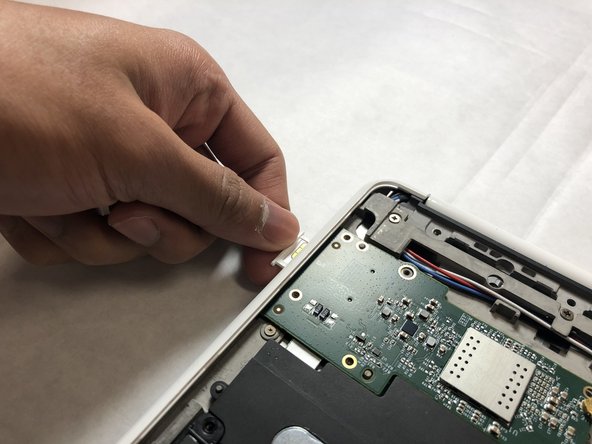
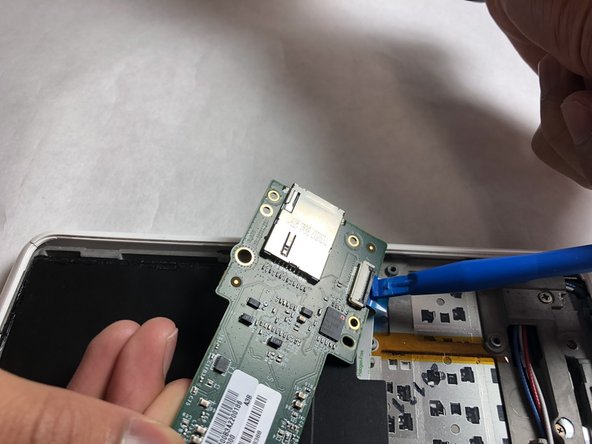



-
Remove the red and blue antennae wires from the SIM card board.
-
Remove the SIM card tray.
-
Flip the board over and use the plastic opening tool to remove the ribbon cable, then remove the board.
Je bijdragen zijn gelicentieerd onder de open source Creative Commons-licentie.