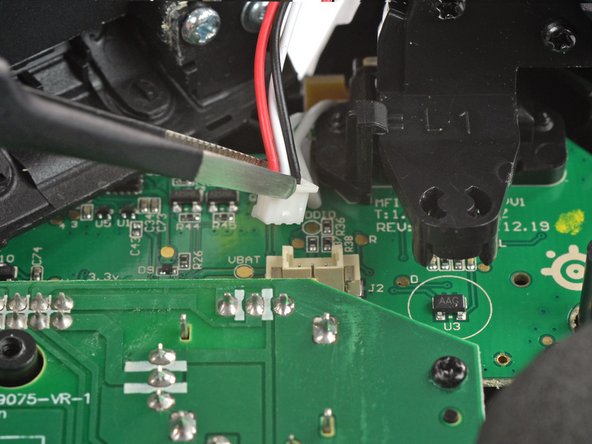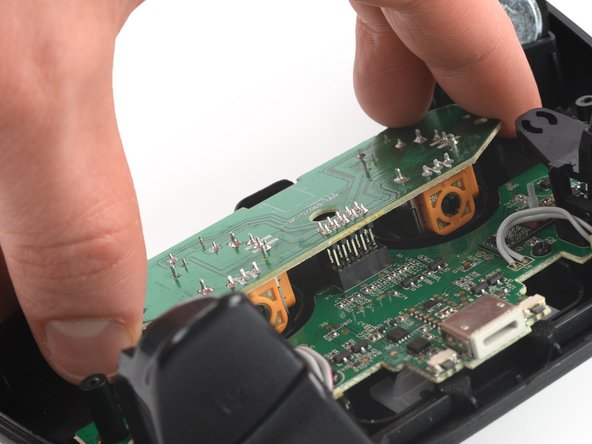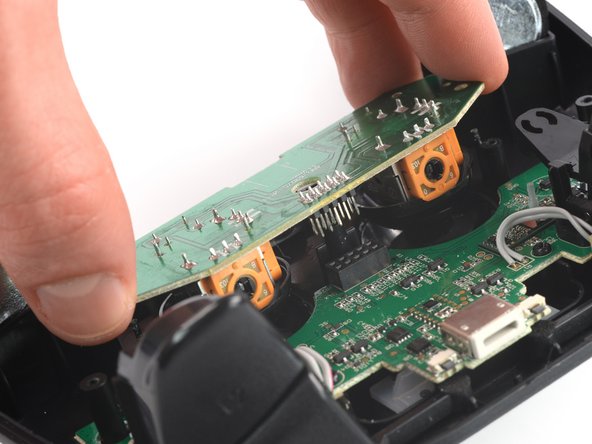Inleiding
Use this guide to remove the thumbsticks in your SteelSeries Nimbus+ controller.
Wat je nodig hebt
-
-
Use your fingers to remove the phone mount by pulling it straight out of the controller.
-
-
-
Use your fingers to remove the sticker located on the back cover of the Nimbus+.
-
-
-
Use a Y1 Tri-point screwdriver to remove the five 9.1 mm-long screws securing the back cover.
-
-
-
Insert an opening pick into the gap between the front and back cover assembly at the outside of the right controller handle.
-
-
-
Slide the opening pick to the top of the controller to release the remaining plastic clips on the right edge.
-
-
-
-
Insert an opening pick into the gap between the front and back cover assembly at the outside of the left controller handle.
-
-
-
Slide the opening pick to the top of the controller to release the remaining plastic clips on the left edge.
-
-
-
Carefully fold the back cover assembly to the top of the SteelSeries Nimbus+ and bring it in an 90 degree angle.
-
-
-
Use a pair of blunt nose tweezers to disconnect the battery cable from the mainboard.
-
-
-
Use a Phillips screwdriver to remove the two 7.0 mm-long screws securing the board.
-
-
-
Disconnect the thumbstick board by pulling it straight out its socket on the mainboard.
-
To reassemble your device, follow these instructions in reverse order.
Take your e-waste to an R2 or e-Stewards certified recycler.
Repair didn’t go as planned? Check our Answers community for help.
To reassemble your device, follow these instructions in reverse order.
Take your e-waste to an R2 or e-Stewards certified recycler.
Repair didn’t go as planned? Check our Answers community for help.
Annuleren: ik heb deze handleiding niet afgemaakt.
Één andere persoon heeft deze handleiding voltooid.
3 opmerkingen
how can we find a replacement board with the thumbsticks?
I wonder the same thing
Bizkot -