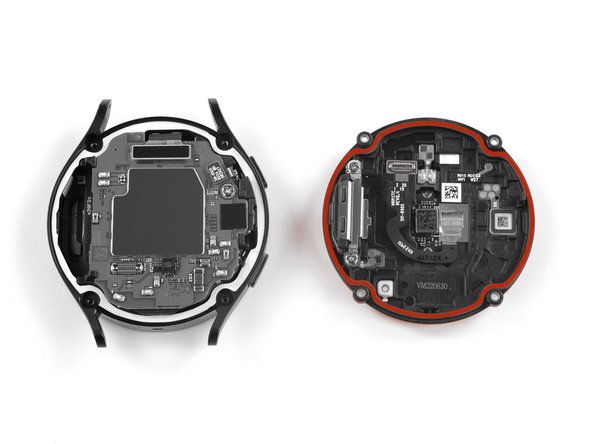Inleiding
Use this guide to replace the screen assembly in your Samsung Galaxy Watch5.
Note: The Galaxy Watch5's display, frame, and buttons are all connected as one assembly. Replacing the display requires replacing all of these components as one unit.
Wat je nodig hebt
-
-
Take your watch off the charger and power it down.
-
Remove the watch band.
-
-
-
Use a Tri-point Y000 screwdriver to remove the four 4.1 mm-long screws securing the back cover.
-
-
-
Insert an opening tool into the seam between the back cover and the metal housing.
-
Twist the opening tool to loosen the gasket and create a gap.
-
-
-
Lay the watch screen-side down.
-
Carefully swing open the back cover at the gap you just created.
-
Use a spudger to disconnect the sensor flex cable from the motherboard by prying the press connector straight up from its socket.
-
-
-
-
Remove the back cover.
-
Make sure the rubber gasket (marked in red) is undamaged. If damaged, replace it with a new one to maintain water resistance.
-
-
-
Use a spudger to disconnect the display flex cable by prying the connector straight up from its socket.
-
-
-
Use a spudger to disconnect the button flex cable by prying the connector straight up from its socket.
-
-
-
Use a Phillips screwdriver to remove the single 4.4 mm–long screw securing the motherboard.
-
-
-
Use a pair of tweezers or your fingers to lift the motherboard out from the watch, clearing the two flex cables.
-
-
-
Place one corner of the flat end of a spudger between the core assembly and the buttons side of the frame.
-
Twist the spudger to lever the core assembly out of the metal housing.
-
Once the gap is big enough, place the spudger underneath the core assembly and lift it up.
-
-
-
Use a pair of tweezers or your fingers to remove the core assembly.
-
Only the screen assembly remains.
-
If possible, turn on your device and test your repair before installing new adhesive and resealing.
To reassemble your device, follow these instructions in reverse order.
Take your e-waste to an R2 or e-Stewards certified recycler.
Repair didn’t go as planned? Try some basic troubleshooting, or ask our Answers community for help.
If possible, turn on your device and test your repair before installing new adhesive and resealing.
To reassemble your device, follow these instructions in reverse order.
Take your e-waste to an R2 or e-Stewards certified recycler.
Repair didn’t go as planned? Try some basic troubleshooting, or ask our Answers community for help.