Inleiding
Follow this guide if you need to replace the charging port of your Samsung Galaxy Tab 2 10.1.
If the charging cable is working but your tablet wont charge, you need to replace the charger port.
Caution: Some images display the steps using a metal spudger. Use the heavy-duty spudger instead to avoid damaging your circuits.
For more information on connectors, visit this page.
Wat je nodig hebt
-
Gereedschap gebruikt in deze stap:Heavy-Duty Spudger$4.99
-
Insert the plastic opening tool between the glass screen and the back cover so the curved end of the plastic opening tool is under the glass. Gently pry the back cover away from the glass screen.
-
Be sure to lift the entire display from the body and that you are not are lifting the glass from the display. You will need to reach down a little further for the correct removal.
-
Continue inserting the plastic opening tool around the whole device screen to completely separate the back cover from the glass screen.
-
-
-
Using your fingers, remove the green tape covering the battery connector.
-
-
Gereedschap gebruikt in deze stap:Heavy-Duty Spudger$4.99
-
Insert the flat end of the heavy-duty spudger between the wires and underneath the battery connector. Carefully lift the black battery connector up to disconnect it from the motherboard.
-
-
-
-
The charging port cable is the black cable connected to the charger port. Using your fingers, peel the green tape off of the charging port cable connector.
-
-
Gereedschap gebruikt in deze stap:Heavy-Duty Spudger$4.99
-
Using the flat end of heavy-duty spudger, carefully lift the black tab that holds the charger port cable in place.
-
Slide the cable out.
-
-
-
Slide the flat end of the heavy-duty spudger under the charger port.
-
Make sure the spudger is all the way to the back of the cavity and slide horizontally across the bottom to break the adhesive.
Where can I buy that part from
I need the charging port
-
To reassemble your device, follow these instructions in reverse order.
To reassemble your device, follow these instructions in reverse order.
Annuleren: ik heb deze handleiding niet afgemaakt.
22 andere personen hebben deze handleiding voltooid.
7 opmerkingen
Dear John,
Why must one disconnet the battery in step 3 and 4, whilst that does not seem necessary to replace the cable & port for the charger only (steps 5-10), and NOT the battery....?
Regards, Frank
Does the P5100 have the same charging port as the P7500?
I always open the tablet and order the cable by part and rev number. you may order a part for a tablet and will most like be sent for a diff version.
Oscar C -
I'm having trouble after I tried replacing the charging port.
Everything for in and snapped in great except where the ribbon runs and conneconnects to the mother board. I believe i broke this plastic part, which seemed to allow the copper from the ribbon to connect with the MB.
Does anyone know where to get a replacement and what's the name of this piece? Thank you
If you are refering to step 6, the fpc connector will need to be soldered to the motherboard.
Oscar C -

























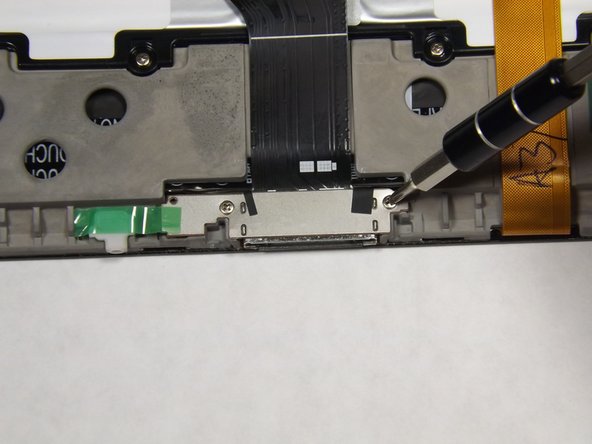
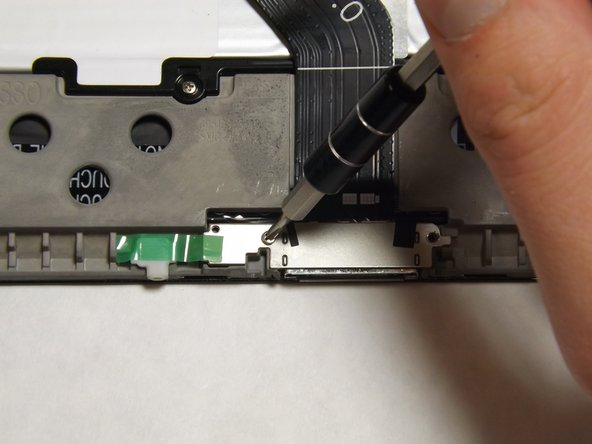











Note that the headphone port protrudes into the back cover framing. Hence the rest of the back needs to be unclipped and taken off first.
Levi Howard - Antwoord
I had problems getting it to separate at first. Pushing down with my thumb on the very edge of the case from the front while pushing up with my fingers from the back flexed it enough to get a very small jeweler’s screwdriver in the gap. From there I worked it until I could get the little bread wrapper plastics clips in the space. When it needed something stronger a 1 or 2 inch plastic putty knife from Walmart did the trick.
William H Bowers - Antwoord
I replaced the battery and nothing no screen nothing. the batt was 3.7 V though.
The old one had 0V. I might have messed up the ribbon cables?
I put back the cover on it.
Held on the power button for 10 seconds, nothing. Held the power button and the volume up button for 10 seconds… also nothing..
I am leaving it charge for a while now. Even though if your battery is like full (3.7V measured) it should come on… but nothing..
Lets wait and see. Or this will be garbage…
xbox40489 - Antwoord