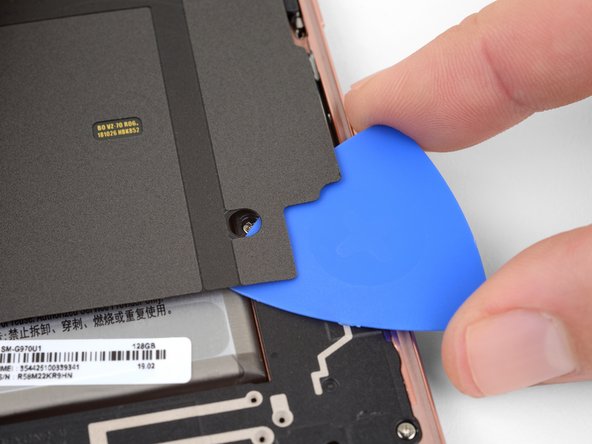Inleiding
Prerequisite-only guide to remove the midframe in a Samsung Galaxy S10e. The wireless charging coil and NFC coil are both included in the midframe.
Wat je nodig hebt
-
-
Remove the eight 3.9 mm Phillips screws securing the upper midframe to the phone.
-
-
Take your e-waste to an R2 or e-Stewards certified recycler.
Repair didn’t go as planned? Try some basic troubleshooting, or ask our Answers community for help.
Take your e-waste to an R2 or e-Stewards certified recycler.
Repair didn’t go as planned? Try some basic troubleshooting, or ask our Answers community for help.
Annuleren: ik heb deze handleiding niet afgemaakt.
2 andere personen hebben deze handleiding voltooid.