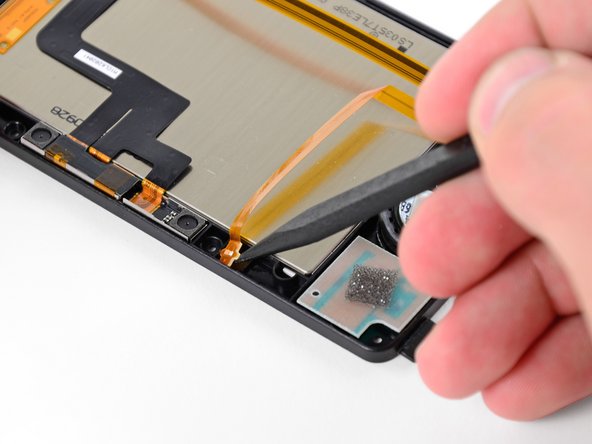Inleiding
The speakers and 3D adjustment knob can all be found on the same ribbon cable. Replacing any of them requires first removing the entire speaker assembly.
Wat je nodig hebt
-
Gereedschap gebruikt in deze stap:Phillips #00 Screwdriver$5.49
-
Use a Phillips PH00 screwdriver to loosen the four screws along the top of the back cover.
-
-
-
Grab the top edge of the back cover with your opposite hand so that the cover does not fall back into place.
-
Pull the back cover up and away from the rest of the device to remove it.
-
-
-
Insert a plastic opening tool into the notch in the lower case above the battery.
-
Pry the battery up with the plastic opening tool.
-
Grab the top edge of the battery and lift it out of the lower case.
-
-
-
Use a JIS #00 screwdriver to remove the nine 6.3 mm black screws from the lower case.
-
Use a JIS #00 screwdriver to remove the 2.4 mm silver screw above the game cartridge slot.
-
-
-
Remove the two 7.7 mm Phillips screws securing the back of the Circle Pad to the motherboard.
-
-
-
Remove the two 4.5 mm Phillips screws securing the SD board to the motherboard.
-
-
-
Insert the flat end of a spudger between the SD board and the motherboard.
-
Pry up slowly to loosen the SD board from the RF shield underneath it. If you pry too quickly, you may tear the shield or break its solder points.
-
Run the spudger along the sides of the SD board to free it from the adhesive holding it in place.
-
Once completely freed, lift the SD board straight off the motherboard.
-
-
-
-
Slide the flat end of a spudger under the corner of the Wi-Fi board, and lift it away from the motherboard.
-
-
-
Use the flat end of a spudger to pry the Wi-Fi antenna cable connector off its socket on the Wi-Fi board.
-
Remove the Wi-Fi board from the device.
-
-
Gereedschap gebruikt in deze stap:Tweezers$4.99
-
Grasp the microphone ribbon cable near the microphone with a pair of tweezers.
-
Pull the microphone straight up out of the upper case.
-
-
Gereedschap gebruikt in deze stap:Tweezers$4.99
-
Before continuing with disassembly, use a pair of tweezers to remove the clear plastic diffuser for the wireless notification LED. The small piece is likely to fall out on its own, and may be difficult to find if it lands on the floor.
-
-
-
Remove the six 3.6 mm Phillips screws securing the rear display bezel to the front display bezel.
-
-
-
Remove the 3D adjustment switch from the front display bezel.
-
-
-
Carefully feed the speaker assembly ribbon cable through the hole in the upper display bezel.
-
To reassemble your device, follow these instructions in reverse order.
To reassemble your device, follow these instructions in reverse order.
Annuleren: ik heb deze handleiding niet afgemaakt.
24 andere personen hebben deze handleiding voltooid.
6 opmerkingen
Getting the new assembly ribbon cable through the hinge is excruciatingly tedious. I tore my cable when I tried fishing it through with a small hooked pry tool. Learn from my mistakes
Whatever you do, don’t accidentally hook the display ribbon cable into the slot for the speaker ribbon cable when reassembling. It holds it too firmly, and will rip easily. I now have to spend $15 on a new lcd ribbon cable.
This can be fix the error of the 3d screen comprovetion? i have a 3ds with that problem, any advice?
For reassembly: when trying to put the ribbon cable through the hinge, you need to curve the end a bit to make it ‘flush’ with the hinge. I would also reccomend pulling the black hinge part out and lace the ribbon cable throught that way, then lace it through the hinge part, and then put the black hinge part back in the hinge socket.