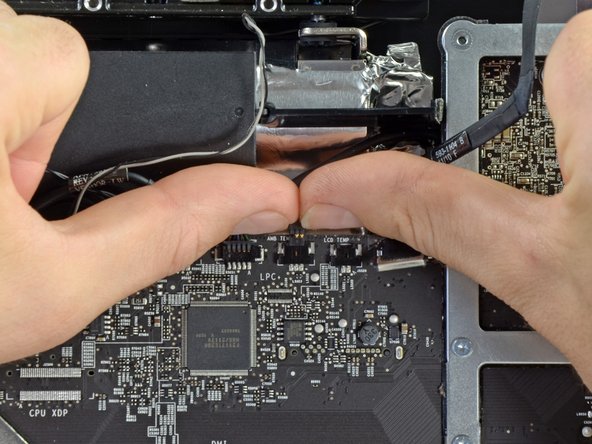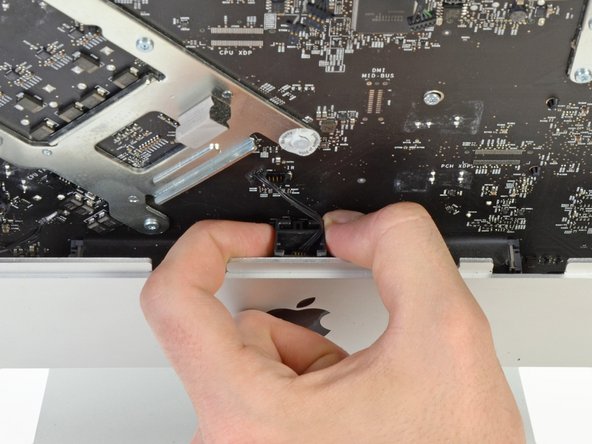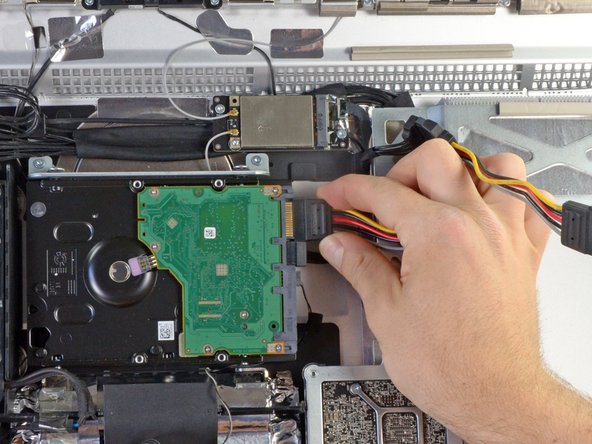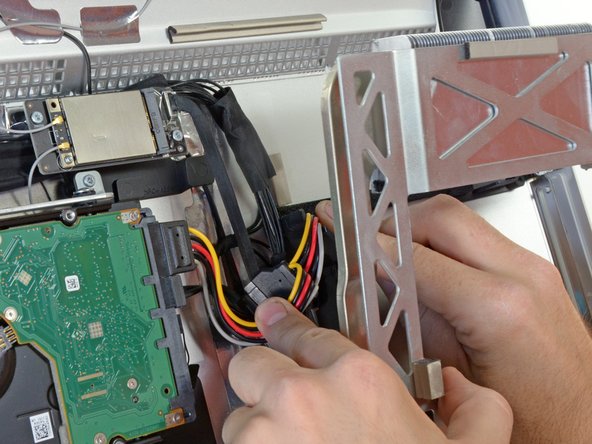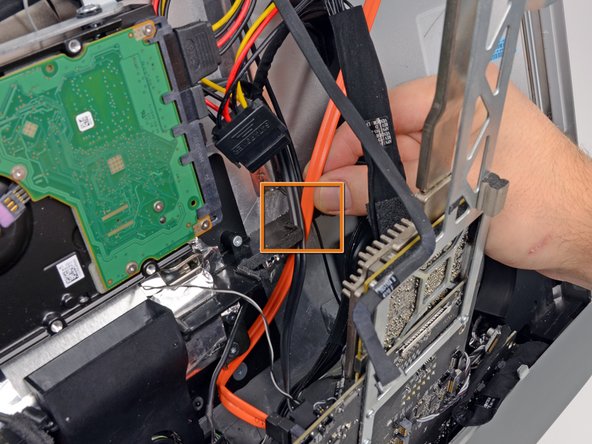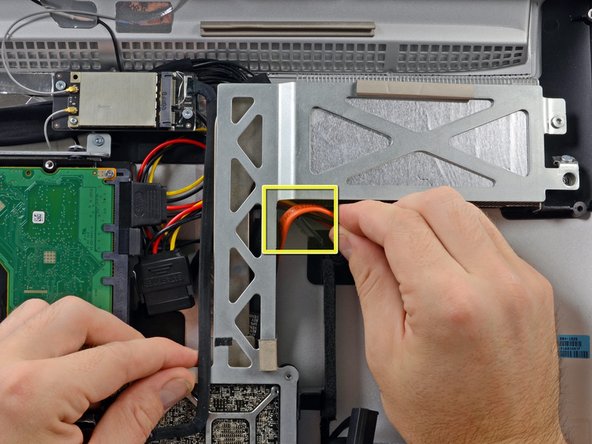Inleiding
Although Apple never sold the 2010 27" iMac with the option of having a second HDD or SSD drive, they did provide the framework for inserting one yourself. Using a secondary SATA port on the logic board and tapping into the power supply, it is very simple to add a second drive into this iMac. Use this guide to install a second drive in the 2010 27" iMac, EMC 2390.
Wat je nodig hebt
-
-
Loosen the three Phillips screws securing the access door to the bottom edge of your iMac.
-
Remove the access door from your iMac.
-
-
-
Use your fingers or the tip of a spudger to slide the black plastic RAM tray pull tab out of the RAM slot.
-
-
Gereedschap gebruikt in deze stap:Heavy-Duty Suction Cups (Pair)$14.95
-
Stick a heavy-duty suction cup near each of the two top corners of the glass panel.
-
While lightly holding the suction cup against the glass, raise the movable handle until it is parallel with the other handle (as indicated by the third picture).
-
-
-
-
Remove the four T10 Torx screws securing the optical drive to the outer case.
-
-
-
Carefully move the rear I/O board ribbon cable to reveal the optical drive fan connector hidden underneath.
-
Disconnect the optical drive fan by pulling its connector away from the socket on the logic board.
-
-
-
Remove the single T10 Torx screw securing the optical drive fan to the outer case.
-
Pull the optical drive fan away from the outer case to lift it off the three plastic posts around its perimeter.
-
Carefully maneuver the optical drive fan out of the iMac, minding any cables that may get caught.
-
-
-
Using your fingernails or the flat end of a spudger, remove the three connectors from the right side of the logic board.
-
SD card reader
-
Rear I/O board
-
Left and Right Speakers
-
-
-
Remove the six parallel connectors from the top of the logic board using your fingernails, pulling parallel to the logic board.
-
Skin Temperature
-
Hard Drive Temperature
-
Hard Drive Fan
-
Camera
-
Bluetooth
-
Ambient Temperature Sensor
-
Remove the airport cable from the logic board by prying straight up with a spudger.
-
-
-
Start leaning the logic board back into the iMac.
-
Route the SATA data cable underneath the edge of the metal plate behind the logic board.
-
Continue routing the SATA cable up through the cable slot in the plastic frame.
-
Finish routing the SATA cable though the cutaway in the plastic frame near the optical drive, just below the GPU heat sink.
-
To reassemble your device, follow these instructions in reverse order, starting from Step 20
Annuleren: ik heb deze handleiding niet afgemaakt.
115 andere personen hebben deze handleiding voltooid.
27Gids Commentaar
Adding a SSD drive for the system was a simple process and has completely transformed my old i3 iMac - definitely worth the money and effort
5 hours an IT support officer. This task is not for the feint hearted. A guide from OWC suggested locating SSD near HDD and this proved easier for me. This guide was accurate and the many images were very helpful. Thanks.
Great guide. I followed it but found after removing the logic board there was no secondary sata port!!! Either way I hooked up the original hard drive to power and temp sensor to stop the fan spin up and used the sata for the SSD so works great. One problem! My sound is now greyed out? Any physical reason for this? When the imac powers on it makes a sound but no sounds in Mac OS. I feel it must be physical not software related.