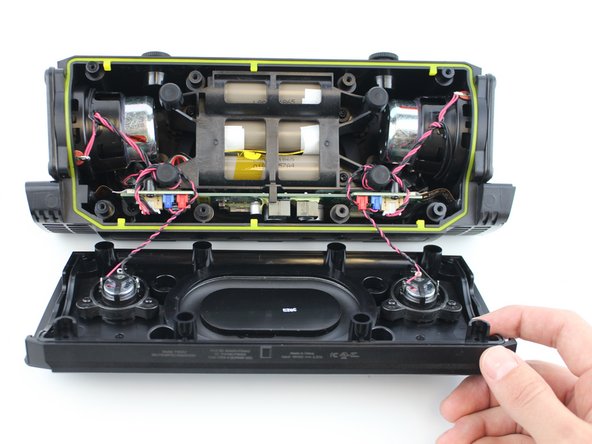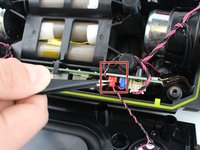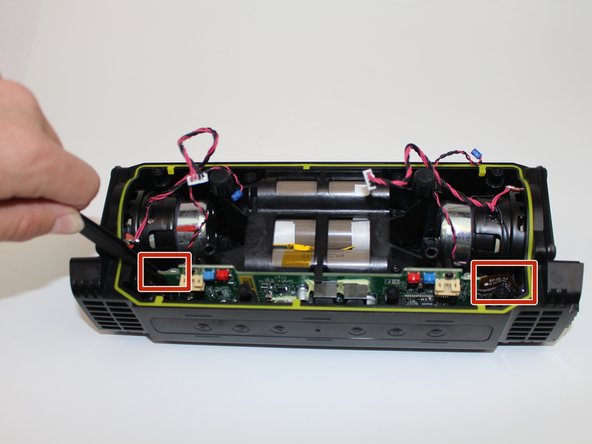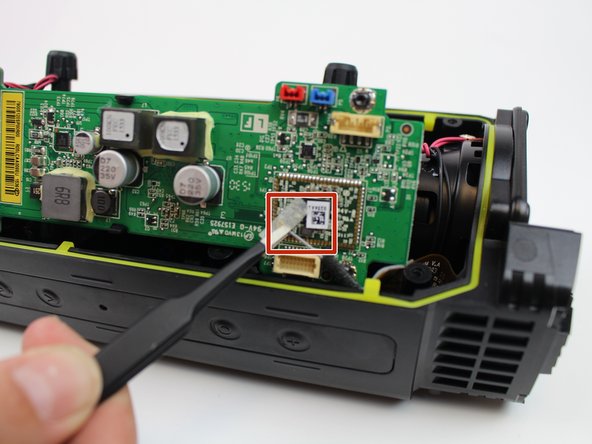Inleiding
This guide demonstrates how to replace the battery pack of a Fugoo Tough XL.
Wat je nodig hebt
-
-
Remove the four 3 mm screws located in each corner using a 3 mm Hex screwdriver.
-
-
-
-
Carefully untangle the wires that connect the speaker to the motherboard.
-
-
Gereedschap gebruikt in deze stap:Tweezers$4.99
-
Use tweezers to remove the two ribbon wires on the left and right side of motherboard.
-
-
-
Pull the motherboard halfway out.
-
Gently unplug the ribbon using tweezers.
-
-
-
Hold the battery pack in one hand and the motherboard by its edges with the other hand. Then, separate the battery from the motherboard.
-
To reassemble your device, follow these instructions in reverse order. Take your e-waste to an R2 or e-Stewards certified recycler.
To reassemble your device, follow these instructions in reverse order. Take your e-waste to an R2 or e-Stewards certified recycler.
Annuleren: ik heb deze handleiding niet afgemaakt.
5 andere personen hebben deze handleiding voltooid.
9 opmerkingen
What kind of battery is it? Which brands would be preferred? Where can I buy these batteries?
It's a good guide, but these questions remain.
Where can I buy this battery module or the circuit board. I replaced a dead cell and charged each one individually but the circuit board has no voltage output.
Can anyone tell me the correct voltage output on each pin of the battery connector?
Ciao, io ho lo stesso problema, dove posso trovare il pacco batteria oppure la scheda, perché cambiando le celle morte non ho nessuna tensione in uscita del modulo e non vengono ricaricate le batterie
i have a fugoo tough thats over 4 years old. The single battery has the following numbers on it: VPN: UP130034 M N: AE1665001 ….Made In China. UER Technology …. I was not able to find the replacement also, its 3.7v 8.70’Wh 2350 mAh, It is a 5 wire plug with a protector board ,, 2 reds, 1 white, and 2 blacks.. The darn thing about the five wires is the 2 reds and 2 blacks are soldered to one connector tab each. The 3 wire 18650 3 wires red, white,and black will work. Its only 2 mm bigger and it will fit in the original holder. Just solder the 5 wire connector to this battery by connecting both reds and blacks to the single ones and the one white to the other white.. I found the Onyx Harmon Kardon studio 2 replacement battery is perfect. Thanks, Rhett McCrady.
I have exactly the same problem so thanks for the info! I had almost given up hope of sourcing a battery for it. I will go ahead and order the replacement battery as you suggest and fingers crossed I can get a few more years from this fantastic little speaker.
FYI, When I pulled out the battery compartment: Both reds seemed to be connected to each other, and both blacks to eachother. Voltage between reds and blacks was 15.45 volts. Had been charging for 24 hours, though the unit stated it was ‘about half full’. Suspect the batteries are fully charged and in series? (15.45 / 4 cells = 3.86 volts per cell)
Someone on YouTube said you have to "reset" the circuit board on the battery to reset the clock or it won't recharge new batteries. The tool to do this costs $350. Anyone successful in charging new batteries? I have two fugoo xls and a little one. Love these speakers and want to keep them alive.