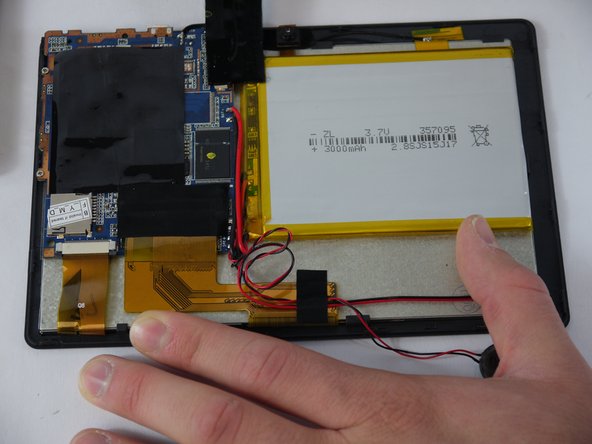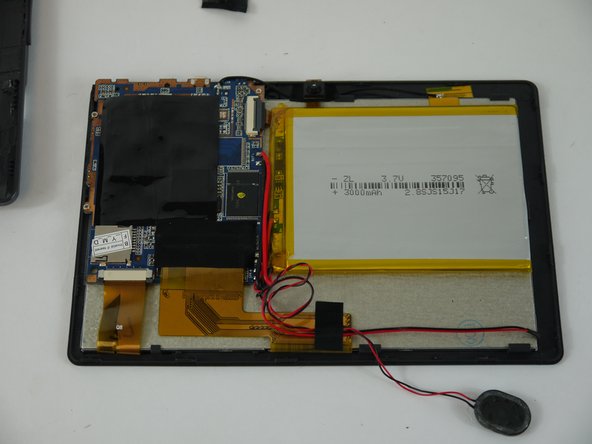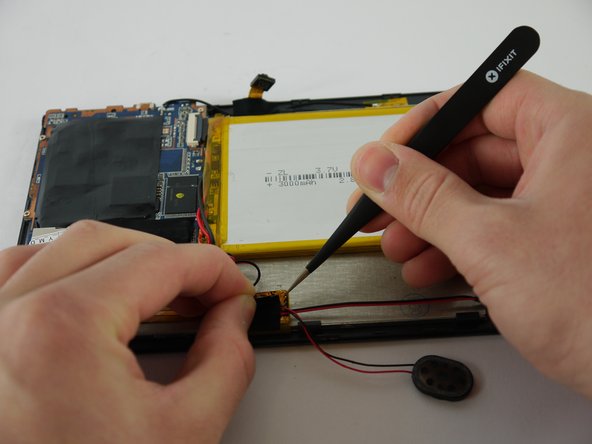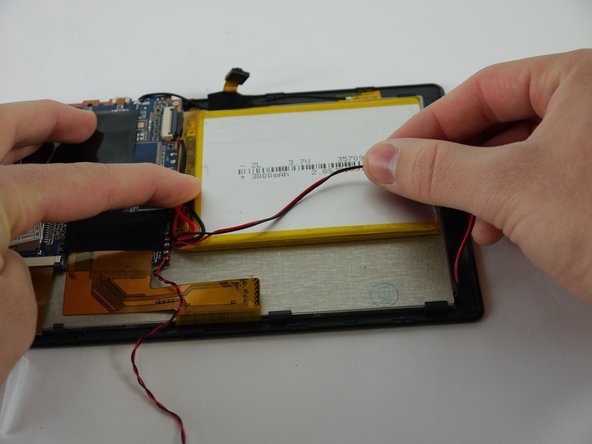Inleiding
The Alldaymall A88X has a built in speaker is mounted on the inside of the back panel and is soldered to the motherboard. This guide will walk you through the process of removing the existing speaker and installing a new one.
Wat je nodig hebt
-
-
Using a plastic opening tool, carefully pry the device apart. Make your way around the entire perimeter of the device and carefully place the two panels next to each other.
-
-
-
-
Carefully separate the speaker wire from the tape and proceed to peel the tape off in an upwards direction.
-
To reassemble your device, follow these instructions in reverse order.
To reassemble your device, follow these instructions in reverse order.