Four times flashes, no logo, black screen
Suddenly black screen while using normally, and four times flashes, no logo. I have already checked the motherboard. Please tell me the meaning of the flashes on the screen.
Is dit een goede vraag?
Suddenly black screen while using normally, and four times flashes, no logo. I have already checked the motherboard. Please tell me the meaning of the flashes on the screen.
Is dit een goede vraag?
Hi, from what I see this laptop supposedly had a mini-DisplayPort, did you by chance try plugging it to an external monitor? What did you check on the motherboard? Have you tried MS troubleshooting guide? (https://support.microsoft.com/en-us/surf...)
Was dit antwoord nuttig?
Simone san
Thank you for your reply.
Yes. I tried plugging into an external monitor. But the monitor didnt display anything.
I did the troubleshooting, but my PC didn’t work.
I checked the motherboard with my eyes, but there were no burned parts. Do I have to purchase a multimeter?
Could be necessary if nothing else works, though unfortunately guiding you through testing the motherboard for failures would be out of my capabilities. You may want to try accessing UEFI and see if your SSD is being recognised by the system first, so you can rule out a bad/corrupted drive: https://support.microsoft.com/en-us/surf.... If it's not an option, see if the system is able to boot from an external drive like an USB key: USB-installatie media maken (a working machine to write an ISO to the flash drive is required)
Simone san
Thank you for your polite answer. I'll do my best.
You're welcome, I hope you'll be able to fix it. Feel free to let us know of any progress
@shiori_tokyo I tend to agree with @simone_i The "flashing" of the screen is the backlight turning on. It is not a POST (Power On Self Test) code. At least you know you have power going to that. Since an external monitor also does not work, we know the error is on the startup. YEs, try a different SSD or even an external bootable hard drive and see if that makes a difference. If possible, can you post the complete model number for your Surface laptop? Or even better, post a couple of images of your motherboard with your QUESTION? We could try and see if schematics are available for this and maybe we can help you further.
Hi, you have to open the device and first thing check L26009, it can burned cause low impedance (resistence) on VCCDSW_3P3 rail. If that is confirmet in most cases it means that CPU is bad.
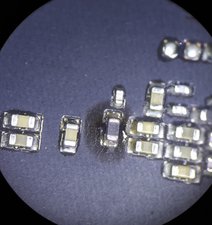
Was dit antwoord nuttig?
Hi rocknroll,
I just stumbled upon your post. I have excactly this L26009 with burn marks around it and was about to swap it out.
How can i check for a bad CPU? Because it does loop the windows logo and powers off afterwards. Can't enter Bios, not possible to boot via USB.
Thanks!
Afgelopen 24 uren: 3
Afgelopen 7 dagen: 19
Afgelopen 30 dagen: 69
Altijd: 2,191
2 opmerkingen
Can you charge it?
door Karl
Karl san
Thank you for your reply.
The light of the cable is on, so I think it has no problems.
I don’t know if the battery is charged.
Either way, I’ll exchange the old battery for new one. What concerns me is that GPU or something other parts might have been broken down. If so, exchanging battery is meaningless…
door Shiori