Hi,
Try a full power refresh in case it is a corrupted BIOS and check if that resolves the problem.
I realize that you said that you did “… Remove power source and press power button for 20 seconds.” but sometimes it is necessary to remove the RTC battery (Real Time Clock) from the motherboard as well to reset the BIOS back to its default state.
Here’s the procedure:
a). Disconnect the charger from the laptop if connected.
b). Disconnect the main battery from the motherboard.
c). Remove the RTC battery from the motherboard.
Here’s the maintenance and service guide for the laptop. Go to p.90 to view the necessary pre-requisite steps and then the procedure to remove the RTC battery. Unfortunately with your model you will have to remove the motherboard to access the battery.
When the battery is removed measure its voltage. If it is <2.6V DC replace it. The part number is 738824-001. If you search online using the part number only, you will find suppliers of the part.
d.) Reconnect the RTC battery (or its replacement).
e). Reverse the above steps to re-assemble the laptop.
f.) When the laptop is completely re-assembled, connect the charger and try to turn on the laptop.
If it starts OK there may be a message about the date and time being incorrect. This is normal as the BIOS has been completely reset back to its default settings. Once the date and time have been adjusted the message won’t appear the next time that the laptop is started.
If you had previously changed any user defined settings in BIOS to suit whatever specific hardware configuration that you had for the laptop, then these will have to be set again.
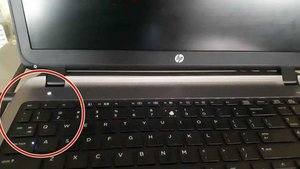


 3
3  1
1 
 1,5k
1,5k
9 opmerkingen
Hi Dumisani Ngwenya
Test with another known working RAM, if there are multiple memory installed, test with one stick at a time
door Augustine
@salmonjapan
Hi Augustine
went and fetched some working RAM and the result is still the same upon plugging in the a/c. Still glowing Power and Capslock (no blinking sequence)
Regards
door Dumisani Ngwenya
Yo lo que hice fue enchufarla y cuando comenzo a parpadear le coloque la bateria. Eso lo soluciono.
door Martín Otero
Pls I have a problem too with my g2 probook the wifi is no longer appearing for connection only connects to internet through usb tethering but it developed newly wasn't like that before pls help if u have any solutions, 08038760889 whatsapp number pls help it's important
door Prince David
i had same problem i went into technician and take off the touch pad and its work again , but he said there is some shocks in motherboard
door MAHMOUD JAMAL
4 commentaren meer tonen